How To Get Safelink Compatible Phones In 2022
Safelink Wireless is a recognized government benefit provider which provides free cell phone service for low-income families. Eligible citizens will receive a free Safelink phone as well as free telephone service as part of the Lifeline and Affordable Connectivity Program (ACP). If you love Safelink service but don’t want to stick to the same Safelink free phone, keep reading. This post will show you different ways to get a Safelink compatible phone in 2022.
What Does “Safelink Compatibles Phones” Means?
Basically, “Safelink compatible phones” refers to all cell phones that can be used with Safelink Wireless’ service or TracFone’s network.
There are 3 basic options for you to get a Safelink compatible phone:
- Sign up for a free Safelink phone.
- Purchase an upgrade Safelink phone
- Bring your own phone to Safelink
Why Should I Use Safelink Wireless Compatible Phones?
Using a Safelink compatible phone is a great option for people who want to enjoy free Safelink service. In fact, using Safelink service means that you are using the TracFone network which offers great coverage across the U.S.
When using a Safelink compatible phone, you will have a chance to qualify for one of the following free plans:
Lifeline Plan:
- 350 voice minutes
- Unlimited texts
- 4.5 GB of monthly data
ACP Plan:
- Unlimited talk
- Unlimited text
- Calls to Canada & Mexico
- 10 GB of monthly data (including 5 GB hotspot data)
Lifeline + ACP Plan:
- Unlimited talk & text
- Calls to Canada & Mexico
- 25 GB of monthly data
- Up to 15 GB of hotspot data
How To Get Free Safelink Wireless Compatible Phones?

The first option to get a Safelink Wireless compatible phone is signing up for Safelink’s free phone program. Safelink offers free Android smartphones to eligible customers as part of the Lifeline and ACP. On the other hand, if you are looking for a free iPhone option, refer to AirTalk Wireless or Cintex Wireless.
To qualify for a free Safelink phone, customers must either have a total income at or below 135% of the Federal Poverty Guideline or participate in certain government benefit programs such as Food Stamps, Medicaid, Section 8, etc. Click here to read the detailed free phone eligibility.
The easiest way to apply for a free Safelink phone is to apply online. Simply go to Safelink’s website, type in your zip code at the top of the page, and click “START.”
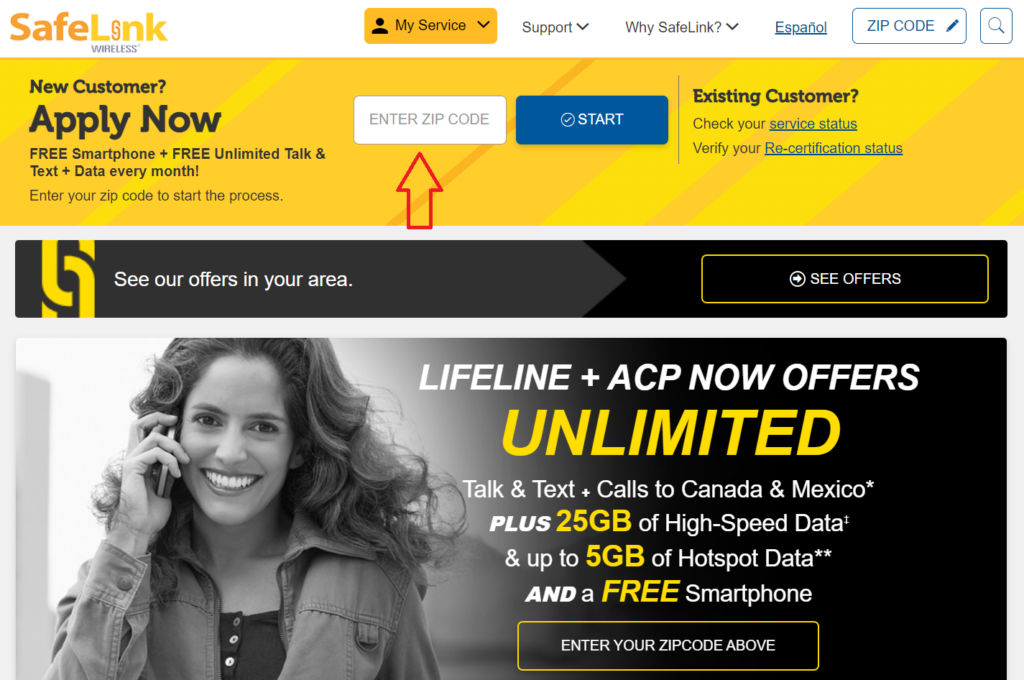
Then enter all of the required information and proceed to the next step. Please keep in mind that you will need to upload documentation to prove your income or participation in a government assistance program.
Read more: How to get free government iPhones.
Getting Safelink Compatible Phones Through Safelink Upgrade Phone
In order to upgrade your Safelink phone, you first need to be a Safelink customer and sign up with the company. Safelink Wireless allows you to shop for premium devices at discounted costs.
Follow these easy steps below to get your upgrade Safelink phone:
- First, visit the Safelink official website
- Click on “My Service”, then click “Upgrade Phone”
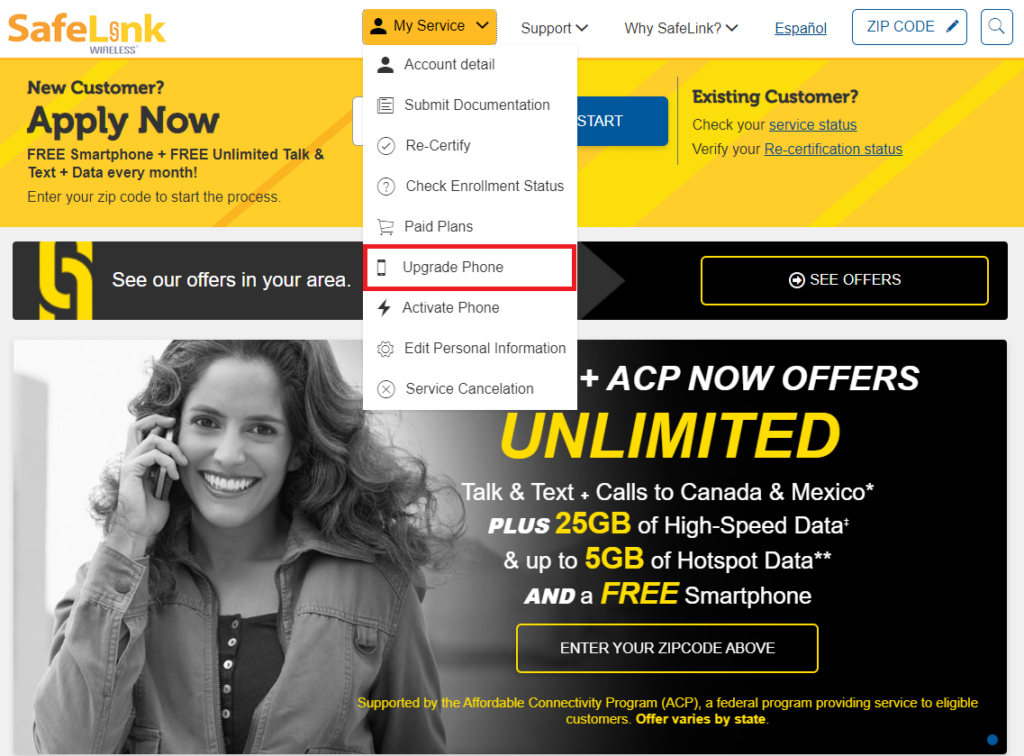
- Now you will see some options that come with the upgrade phone. Choose one and then enter your phone number to continue with the process.
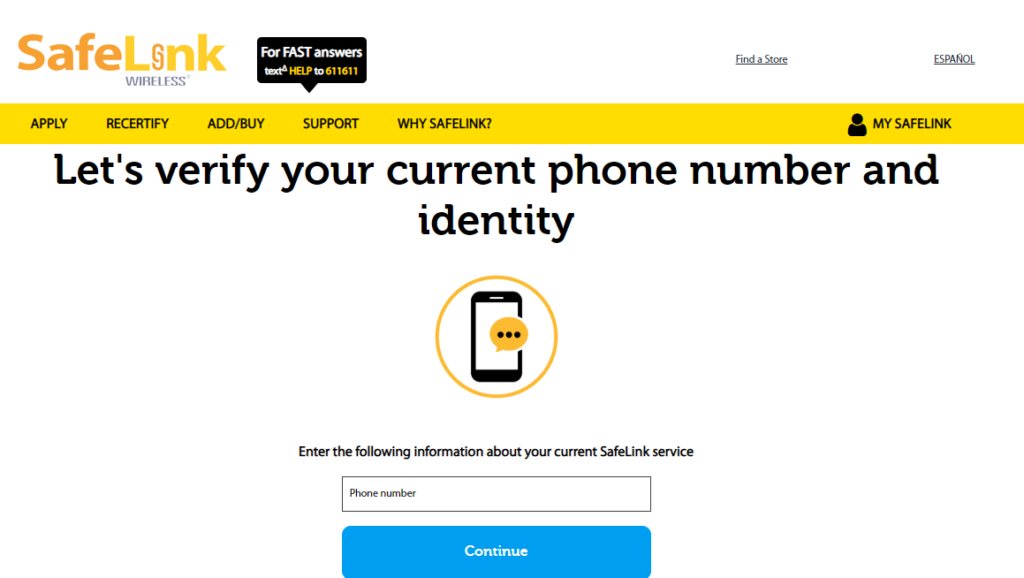
Getting Safelink Compatible Phones Through “Bring Your Own Phone”
Safelink allows eligible customers to bring their own devices to enjoy with Safelink service. In fact, almost all smartphones will be compatible with Safelink service as long as they use a SIM card. In order to participate in the SafeLink “Keep Your Own Smartphone” plan, you must have a compatible or unlocked GSM phone.
If you qualify for Safelink service and have a compatible phone, Safelink will send you a free SIM Kit so you can keep your current smartphone and receive the Lifeline & ACP discount.
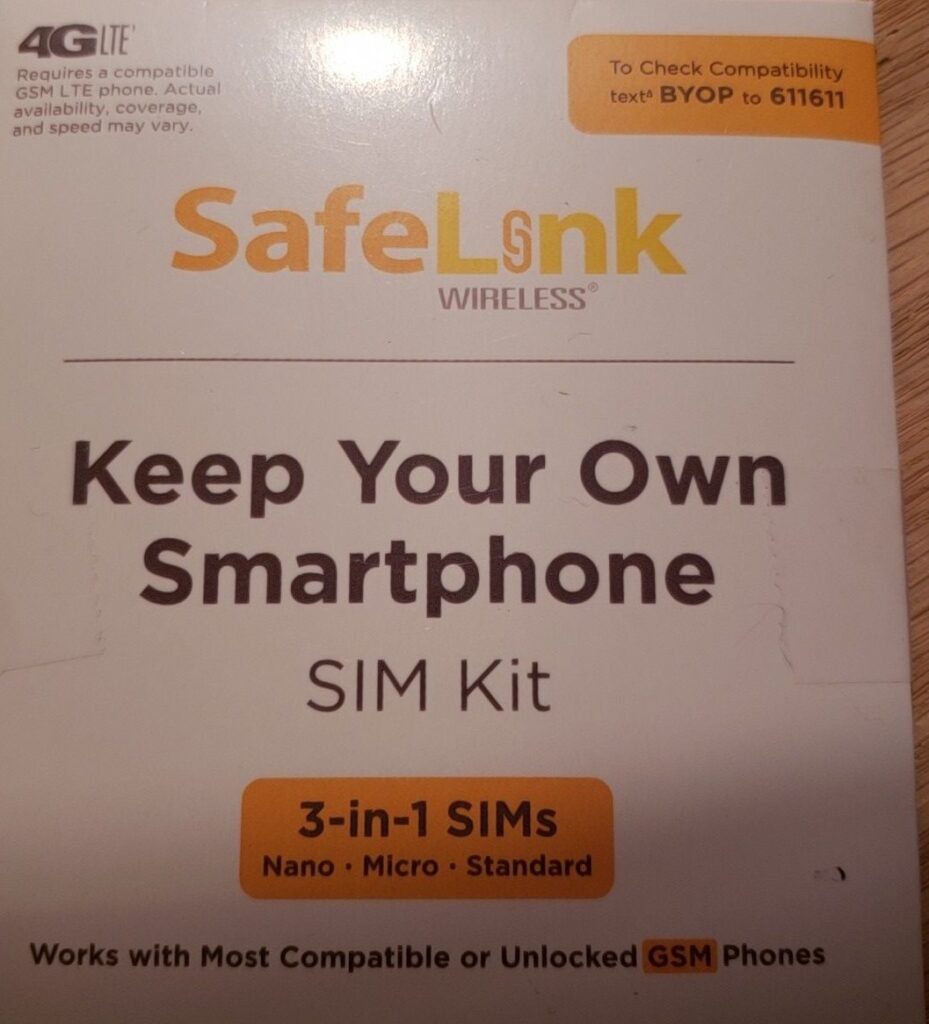
Your phone will be compatible with the Safelink network if it meets the following criteria:
- Your smartphone requires a SIM Card. Traditional, Micro, and Nano-SIM cards are available from SafeLink.
- Your phone must be an unlocked phone. If not, contact your previous provider to unlock your device.
- You have a GSM phone from AT&T, T-Mobile, Sprint, Verizon, U.S. Cellular, or GoSmart Mobile.
FAQs About Safelink Wireless Compatible Phones
How do I know which carrier I had or if my phone is unlocked?
Please restart your phone and watch the screen if you are unsure which carrier you had with your previous provider. When some phones are turned on, the carrier’s name or logo will appear.
If this tip doesn’t work, you should contact your previous provider to find out what carrier your phone was on and ask them to unlock your device.
Do I need to buy a SIM card to enjoy the Safelink Keep Your Own Smartphone plan?
No. If your phone is compatible with SafeLink’s Keep Your Own Smartphone plan and you are a new SafeLink Service customer, then you will receive a free SIM card in the mail along with instructions.
Can I keep my existing phone number and transfer it to SafeLink Wireless?
Yes, you can also port your existing phone number to SafeLink Wireless if you qualify for the SafeLink Service. Please call SafeLink Technical Support number at 1-800-378-1684 once you have received your free SIM card in the mail and tell the SafeLink representative you want to port in your phone number.
Bottom Line
In short, we have covered 3 ways to get a Safelink compatible phone. If you are eligible with Safelink, don’t miss out on this opportunity to have a better phone to enjoy Safelink Lifeline and ACP benefits.
Related posts:
