AirTalk Wireless Application: How To Apply For Free Phones
AirTalk Wireless is a trusted Lifeline and Affordable Connectivity Program (ACP) provider. Recently, people have been crazy about AirTalk’s appealing free phone programs. So, in this post, we will walk you through detailed guidance on the AirTalk Wireless application to get a free phone.
Why Should I Choose AirTalk Wireless’s Free Phone Program?
AirTalk offers high-quality free phones
As a matter of fact, many Lifeline and ACP providers just offer their customers flip phones or low-end phone types. However, AirTalk goes above and beyond to offer its customers a free 4G/5G smartphone at the company’s own cost.
Eligible customers will have a chance to receive a free smartphone from top iconic brands such as iPhone 6s plus, iPhone 7, Samsung Galaxy S8, LG G7 ThinQ, and more! In fact, a lot of customers say that AirTalk free phones have some outstanding features such as a large screen, long battery life, and high-quality camera.
Moreover, AirTalk even allows customers to upgrade their free phone to a higher-end model at deeply discounted rates of up to 80% off retail pricing.

Read more: The top 5 free phones you can apply on AirTalk Wireless
AirTalk provides free unlimited phone plans
Besides a free smartphone, AirTalk subscribers can enjoy free unlimited talk, text, and high-speed data.
Especially, all these AiTalk offers come with no monthly bills, no contracts, and absolutely no hidden fees. Please note that you don’t have to pay for anything, including the phone shipping!
What Plans Does AirTalk Wireless Offer?
AirTalk Wireless currently provides Lifeline benefits in 10 states and ACP benefits in 32 states and across the United States.
Check out the below list to decide which plan is suitable for you:
- Lifeline Plan: Qualified subscribers will receive 4.5G of data, 350 minutes of talk, and unlimited SMS.
- ACP Plan: Qualified customers will receive a free smartphone plus 8GB of data and unlimited SMS and minutes.
- Lifeline & ACP Combo Plan: This is absolutely the most beneficial plan you can choose from AirTalk Wireless. After approval, Lifeline and ACP customers will receive a free iPhone 7, iPhone 6 Plus, Galaxy S8, and more, plus unlimited high-speed data, unlimited talk, and unlimited text & picture messaging with AirTalk.
The AirTalk Wireless Application Process
We’ll walk you through the AirTalk Wireless application process with this simple, step-by-step guide on applying for AirTalk free phone program:
- First, go to Airtalkwireless.com, then look for the “Apply” button.
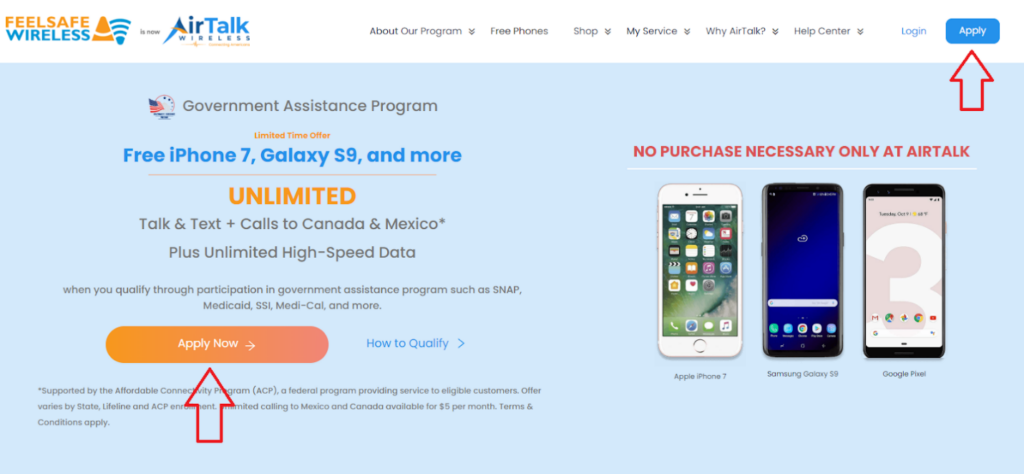
You can also go straight to the application form by clicking here.
- Enter your state zip code, then click “Apply now”. We’ll take Michigan as an example.
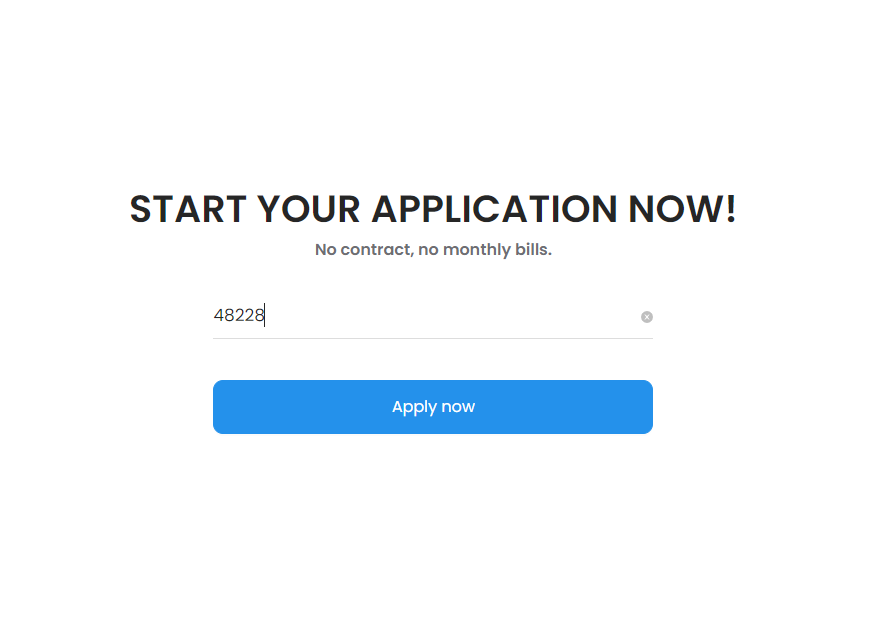
- Now you can see all of the AirTalk services available in your area and choose the plan that best suits your needs. As you can see, the Lifeline & ACP Combo is the best plan for qualifying customers who want a free smartphone from iconic brands as well as unlimited free data, talk, and text!
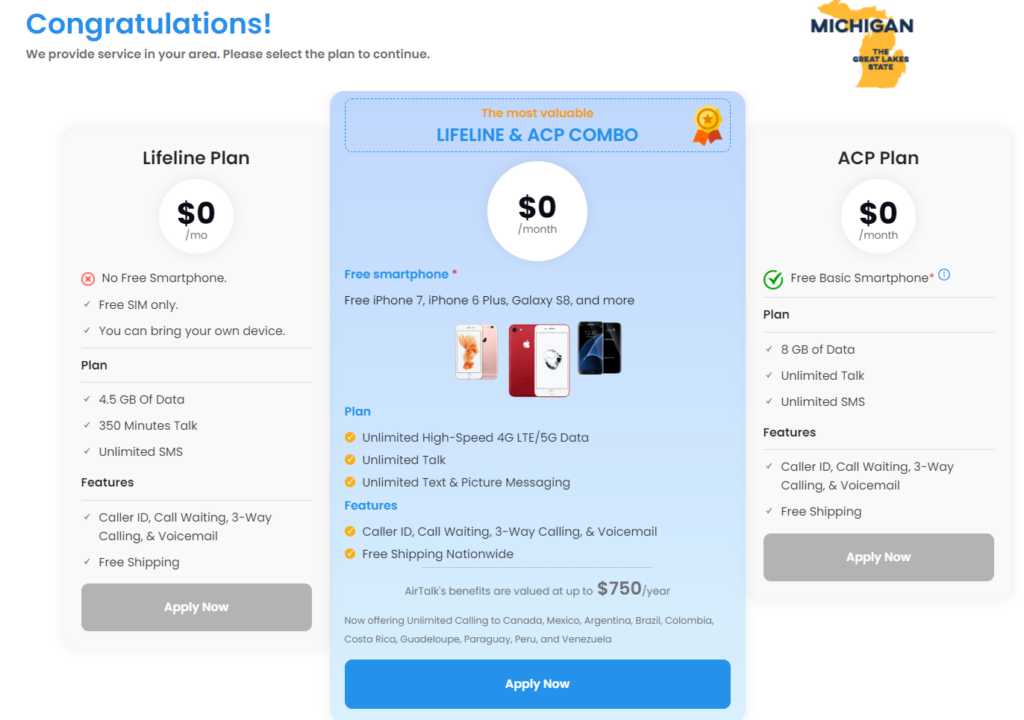
In order to proceed, select your plan and click the “Apply Now” button.
It’s now time to submit your personal information, required documents, and proofs of eligibility to see if you qualify for the Lifeline and ACP programs.
1.1. Begin by entering your personal information in the blanks. To verify your eligibility and receive a free phone from AirTalk, you need to provide your Social Security Number. Then, click “Continue.”
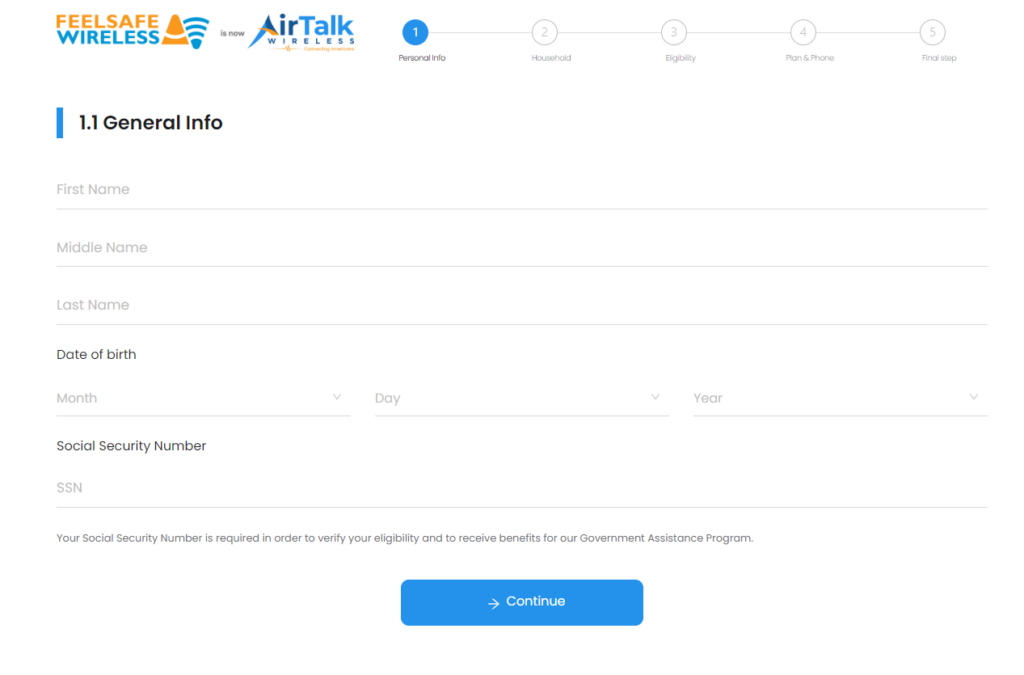
1.2. Then, fill in your contact information, such as your email address, phone number, and street address. Next, click “Continue.”
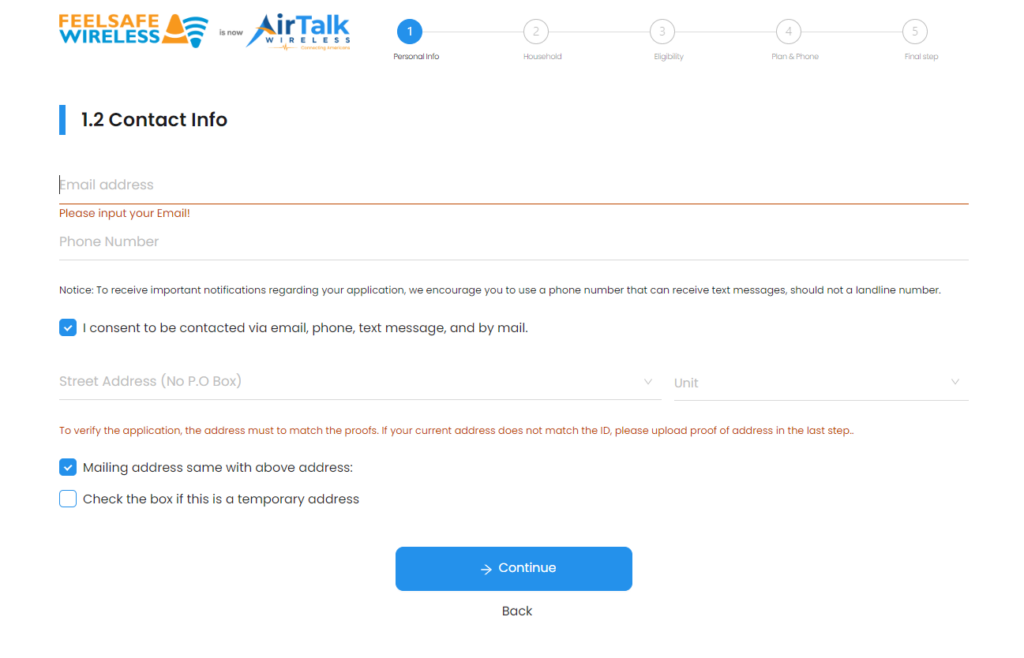
1.3. You must upload your proof of identity, eligibility, and address in this step. It’s important to note that the address on your ID must match the address on your application. If it doesn’t, you’ll need to provide additional proof that you live at a different address. Once you’ve finished uploading your proof, click “Continue.”
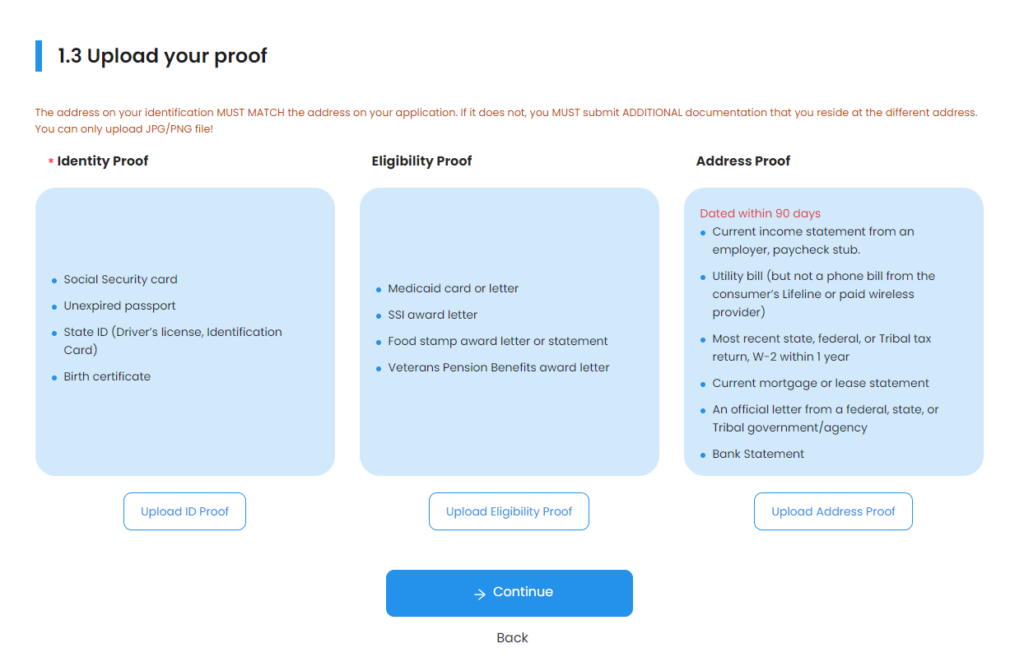
You will now see a pop-up asking you to confirm that you have provided the correct address proof. To proceed, click “Confirm.”
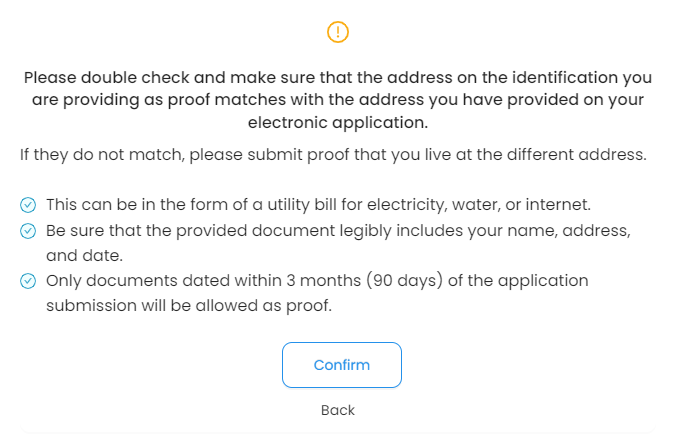
2. You must now double-check your household information. If you agree to the one-per-household limit and AirTalk Wireless rules, you must enter your initials in each of the boxes in this section.
For example, if your name is James Smith, you will type JS in the box as your initials.
Then select “Continue.”
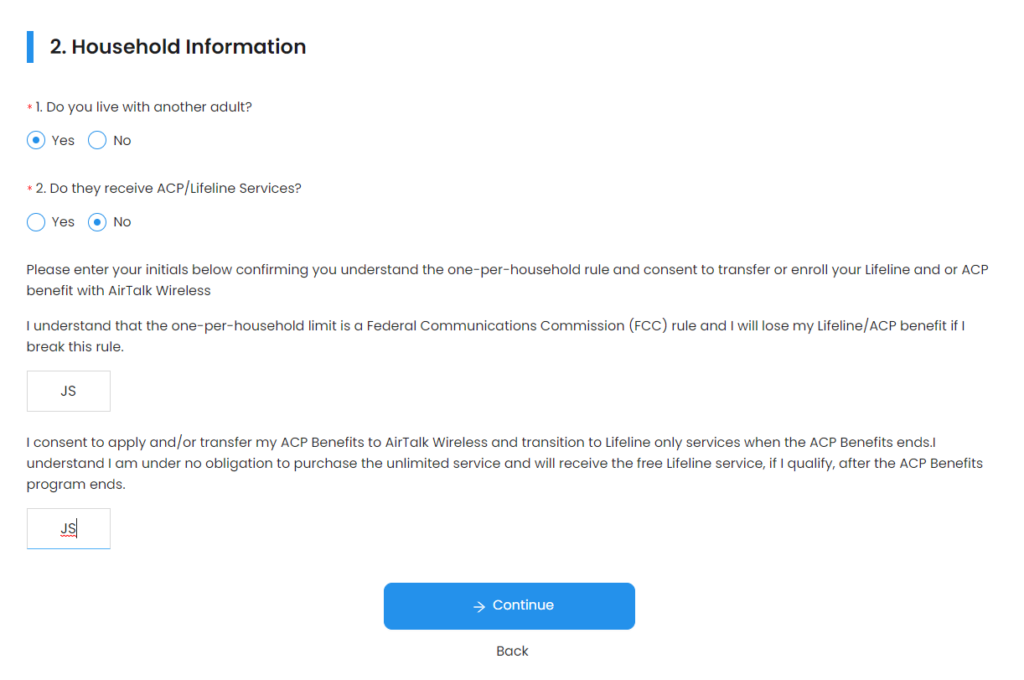
3.1. Now, you must choose which government program you participate in.
After you’ve chosen your program, click “Continue” to be taken to the National Verifier website, where you’ll have to submit proofs for verification again. You will be automatically transferred back to AirTalk Wireless to complete your application once you have completed this step.
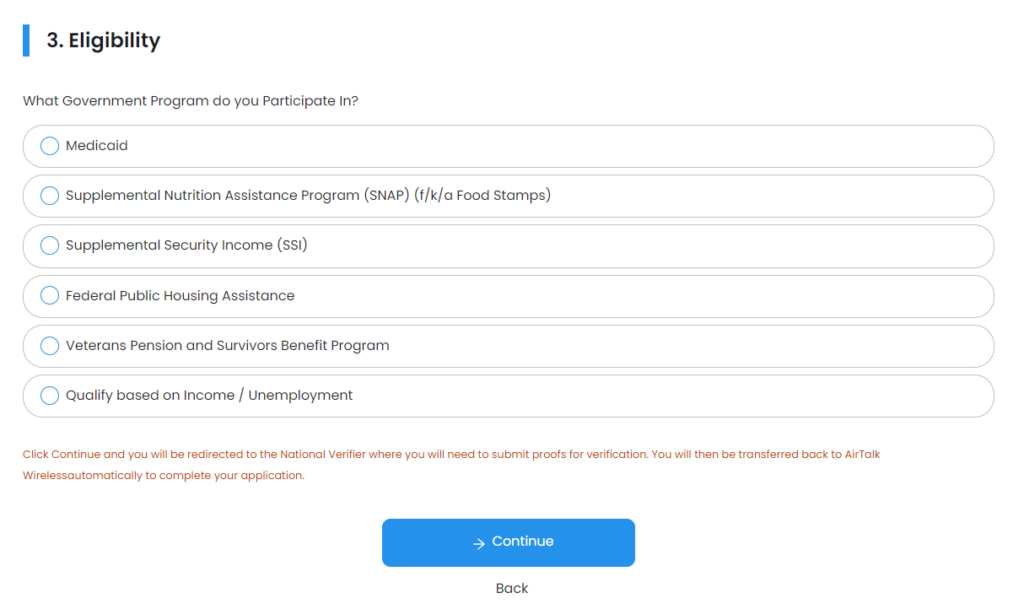
3.2.To continue, go to the National Verifier’s website and click “Next.”
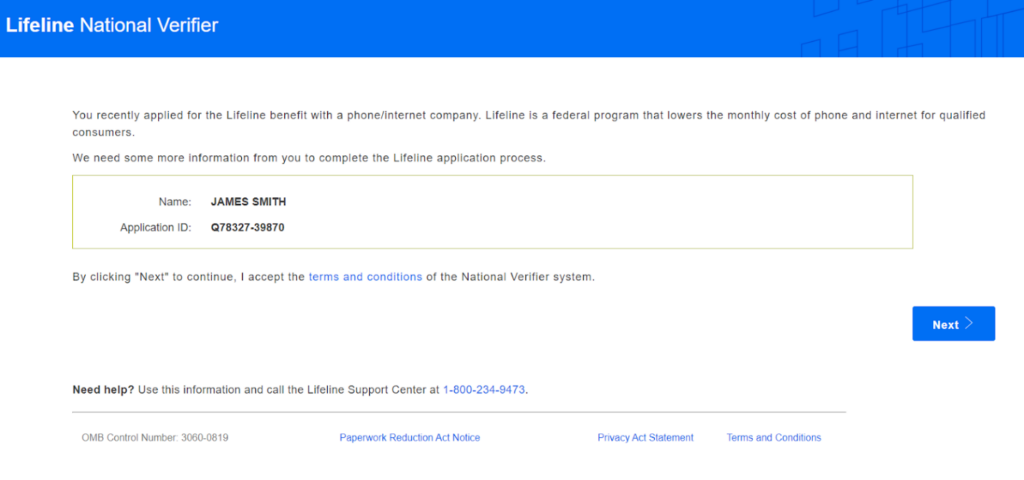
3.3. Submit your proof of eligibility for the Lifeline and ACP programs once more. Then press “Next.”
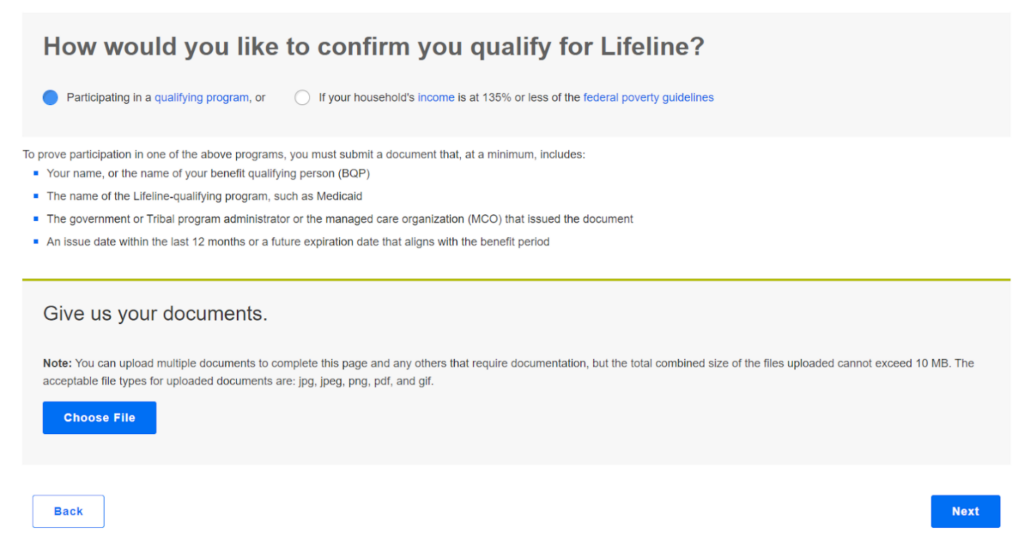
Make sure you include all of the requested documents. After you select “Next,” you will not be able to change this information.
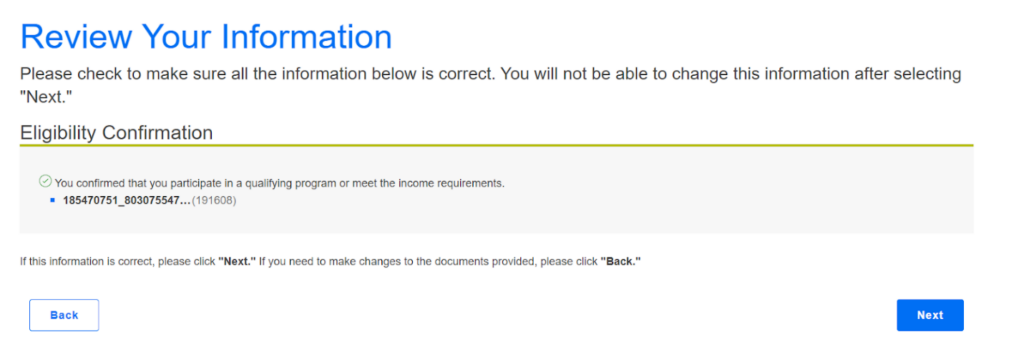
3.4. You are now on the Agreement page, and the National Verifier is almost complete! In order to complete this section, fill out the form with your initials and signature, then click “Submit” to complete the process.
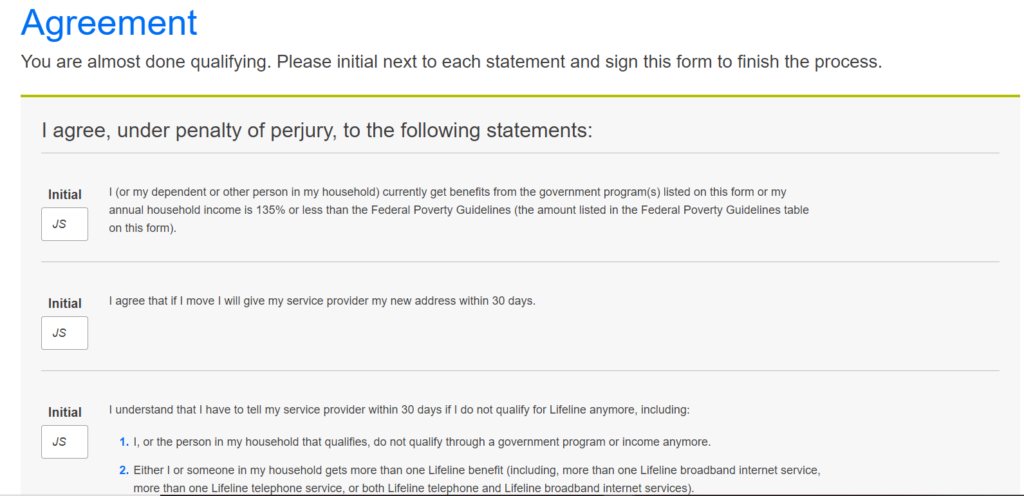
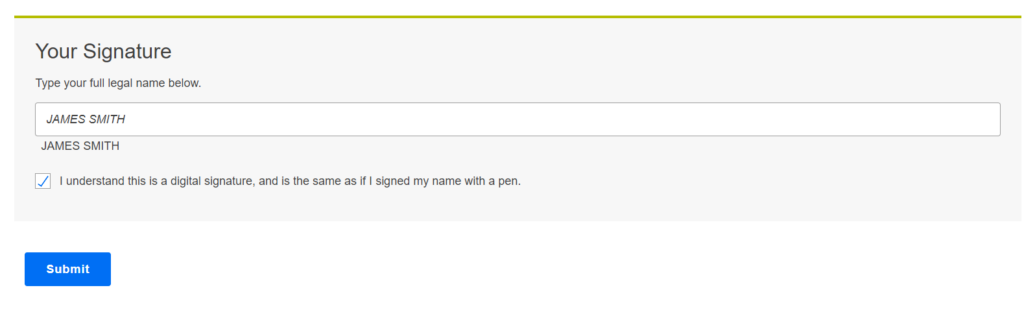
3.5. Your documentation is now being checked by the National Verifier. When you click “Continue,” you’ll be taken back to the AirTalk Wireless website, where you can choose your free phone!
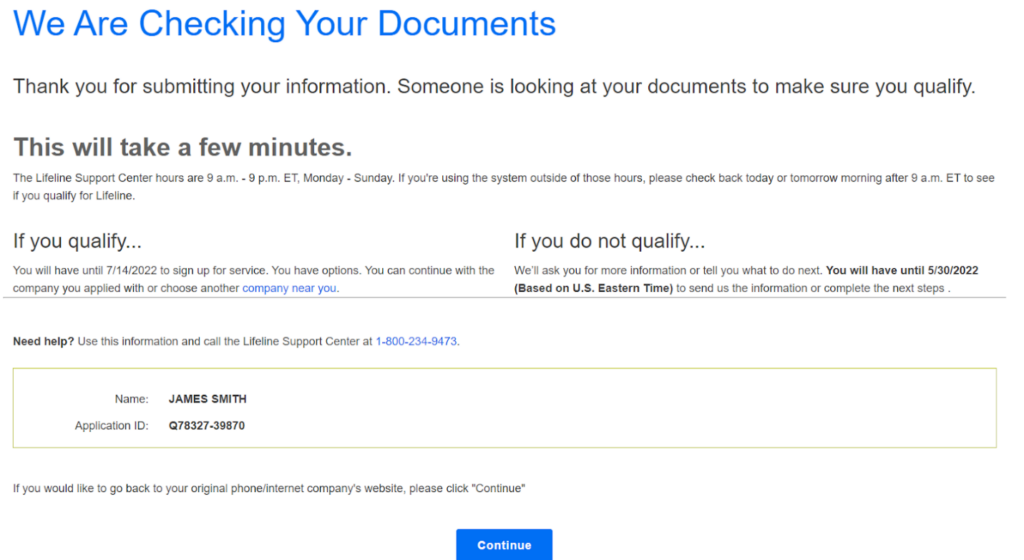
4.1. Your phone will ship within 5-10 business days after your device has been chosen and approved.
If you already have a device that you know and love, AirTalk Wireless gives you the option to “Bring my own phone.”
There’s also the option of upgrading your phone at a significant discount!
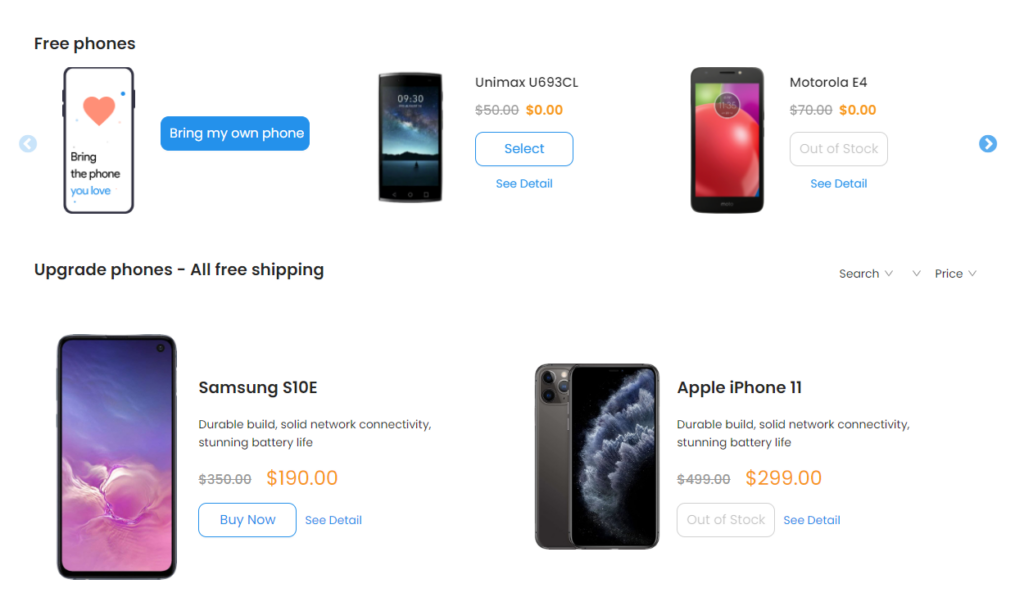
You must agree to the AirTalk Wireless Agreement after selecting your phone. Before clicking the “I AGREE” button, make sure you’ve read it thoroughly. Please note that if you do not commit to 120 days of service, you will be responsible for the device’s cost.
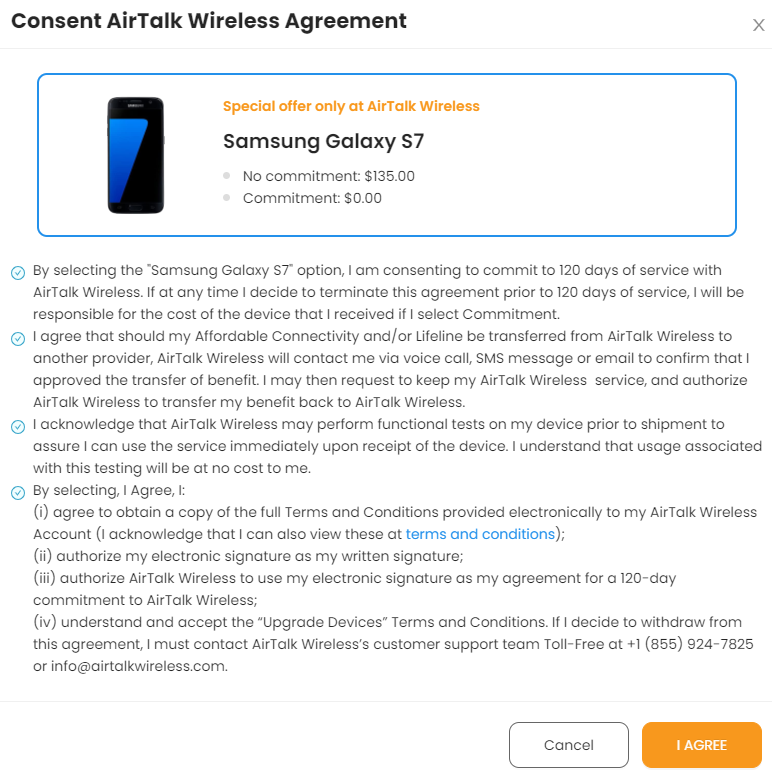
4.2. Now it’s time to pick a new phone number or port your old one to AirTalk! Then select “Continue.”
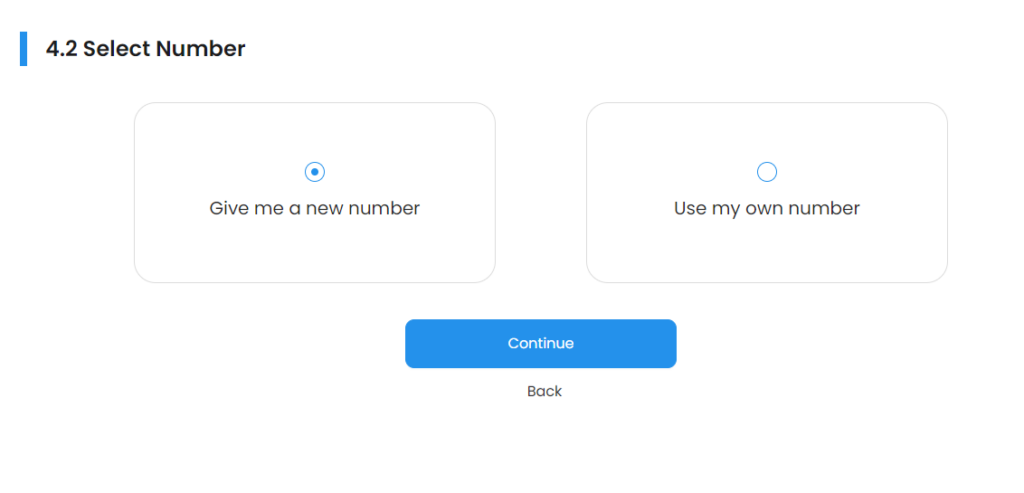
We know you’re excited because your AirTalk Wireless application is almost done!
Select “Continue.”
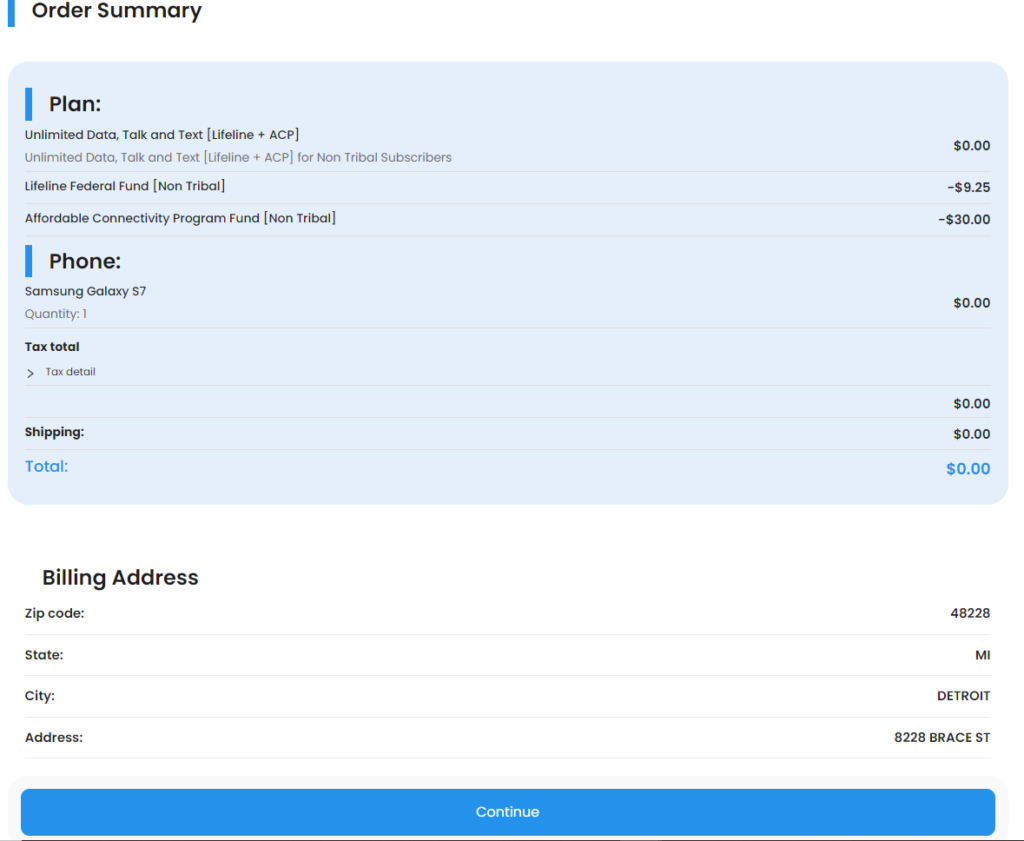
5. Check all of the boxes on the agreement form. After that, click “Finish” to complete your application! If approved, your order will be delivered to you for free within 5-10 business days!
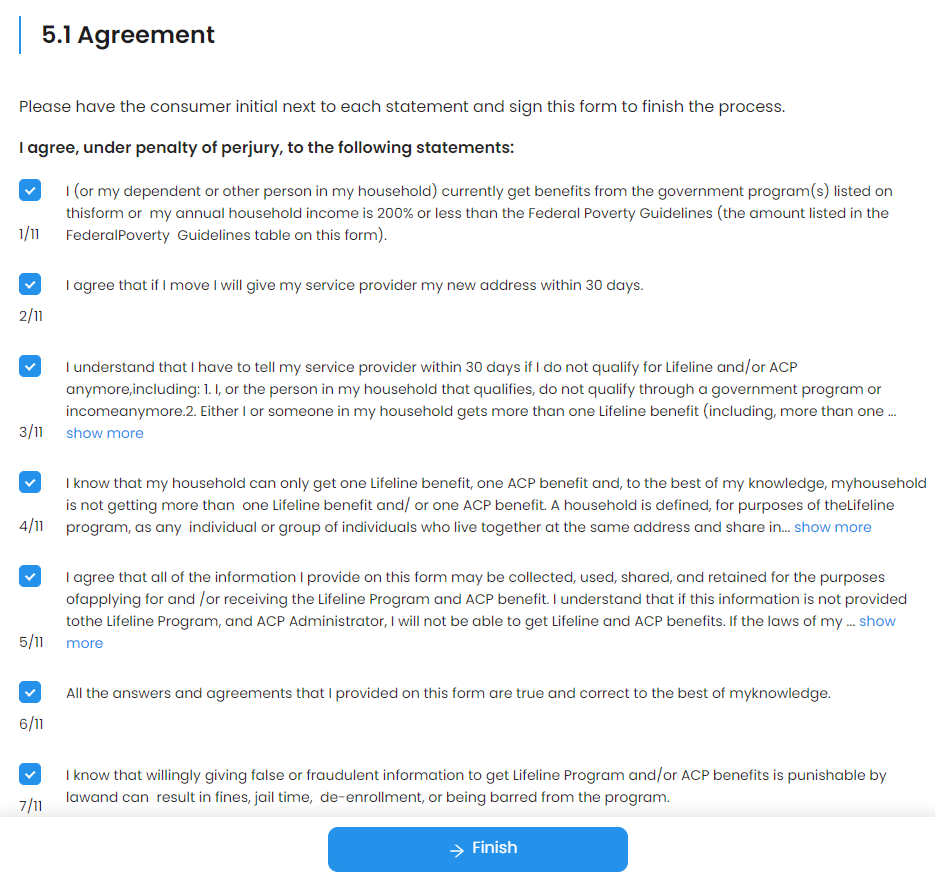
Your Lifeline and ACP application are now complete, and your eligibility proof has been sent to the National Verifier for approval.
Click here to check the status of your Airtalk application, or read more about checking the status of your Airtalk application.
If your documents do not meet the requirements, AirTalk will request that you re-upload your proofs. To answer any questions you may have about uploading your documentation, we recommend reading our article on how to upload your proofs on AirTalk Wireless.
The Bottom Line
In conclusion, The free phone program at AirTalk Wireless is extremely appealing to everyone. Don’t miss your opportunity to receive a free smartphone with free unlimited phone plans. Just follow the simple AirTalk Wireless application above to sign up for this program today!
