AirTalk Wireless’s Guide: How to Check Status
AirTalk Wireless is one of the leading providers of the Lifeline and Affordable Connectivity Program (ACP) in the US. AirTalk Wireless allows users to directly apply for Lifeline and Affordable Connectivity Program (ACP) on the official website. Furthermore, AirTalk Wireless users can easily check status on its website.
About AirTalk Wireless

AirTalk Wireless is an internet service provider for government assistance programs such as Lifeline and ACP programs. These programs provide low-income families with affordable internet and broadband services under the operation of the FCC. Eligible people can sign up for plans and services directly with AirTalk Wireless. When you register directly with AirTalk Wireless, you can easily check your status, upload proofs, or activate your phone/SIM card directly on the AirTalk official website.
Benefits of Using AirTalk Wireless to Check Status
The application and review process will take a lot of time and effort to participate in the Lifeline and ACP programs. Therefore, you need to know what stage your profile is in to be proactive in the next steps. Therefore, AirTalk Wireless provides a check status service to maximize the convenience for the customers who choose AirTalk as the provider for Lifeline and ACP programs. By checking the status on AirTalk Wireless, you will have the benefits below:
- Fast and exact status
- Friendly-user interface
- Tracking your status with only email, Zipcode, and SNN
Application Statuses on AirTalk Wireless
When checking the status on AirTalk Wireless, you may get these statues below. You need to consider and know how to handle if there is any problem with your application:
- Completion: Your application is successfully reviewed and will be sent to the National Lifeline Accountability Database (NLAD).
- Reject: Your application is rejected for reasons like lack of proof, documentation, unclear photos, etc… You will need to upload proofs to ask for reviewing again. To know how to upload proofs, check out HERE.
You may be rejected when your application with the National Verifier is not complete or Your application is rejected by NLAD. You will need to submit proofs for NLAD for reviewing again.
- Approved: If you want to change your address, you can directly call AirTalk Wireless customer support.
- Phone Shipping: Your device will ship within 7-10 business days after the application is approved.
How to Check Status on AirTalk Wireless?
To check the status on AirTalk Wireless, you just need to follow these simple steps below:
Step 1: Head to AirTalk Wireless.
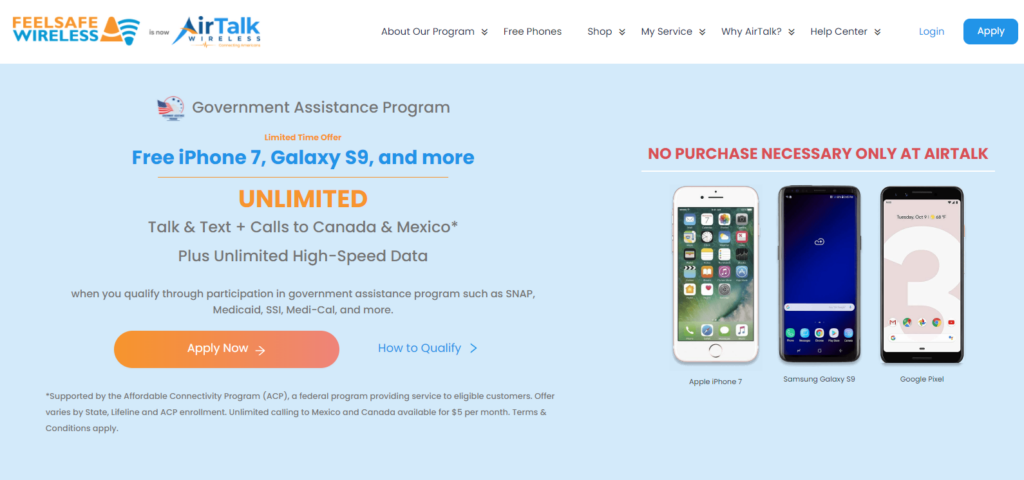
Step 2: Choose My Service > Check Status, or you can directly go to this link https://airtalkwireless.com/check-status/
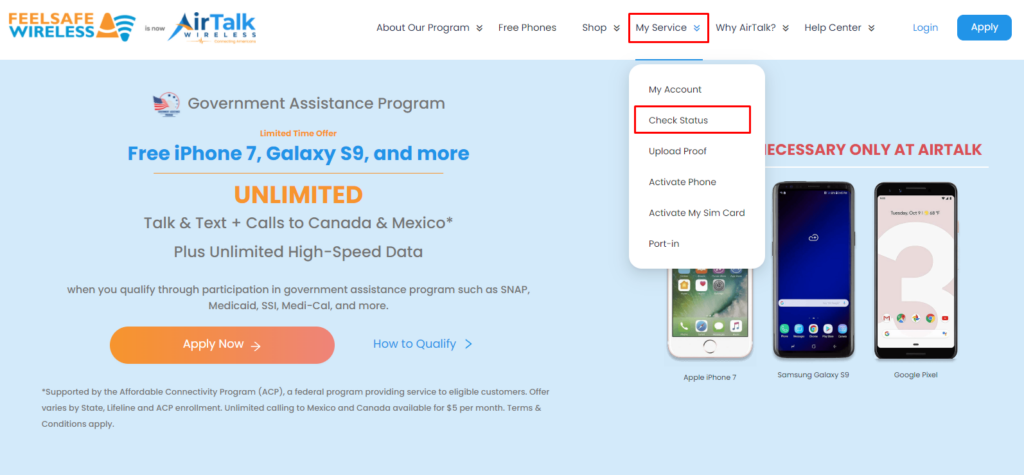
Step 3: Enter your Email, Zipcode, and SNN. The information you input needs to be exactly the same as the information that you used to apply.
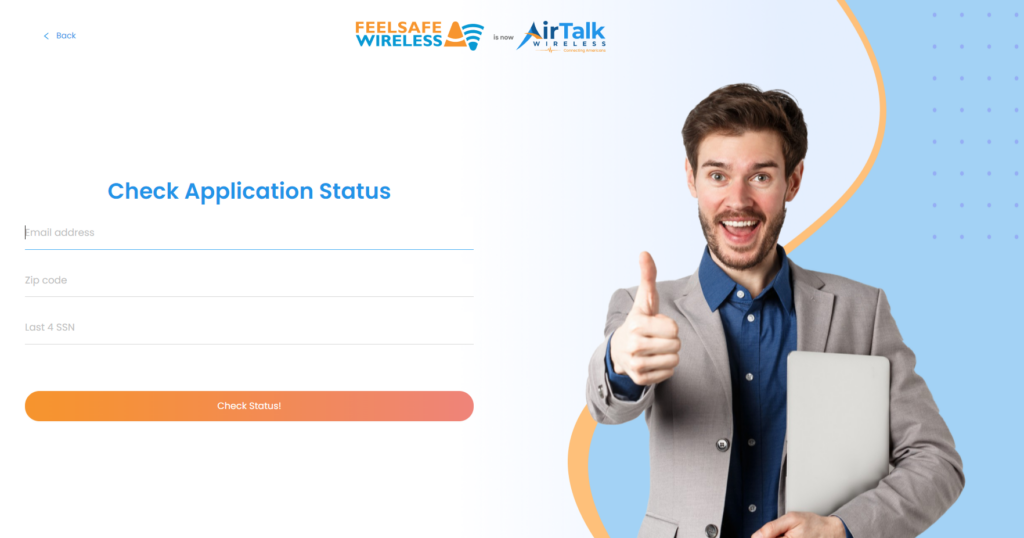
Then, you will go to the Application Status interface, where you can see your status and recommend for next steps.
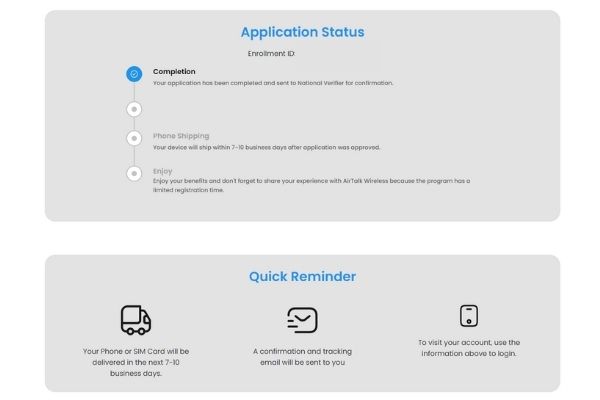
Final Words
Checking status is an important action that helps you track your application and prepare for the following actions. AirTalk Wireless is one of the leading carriers specializing in providing internet services for Lifeline and ACP program participants. AirTalk has the wholehearted support and convenience of trust. Check status service is one of the services that are very helpful for any applicant to these programs. For further information, visit https://airtalkwireless.com/.
Related posts:

One thought on “AirTalk Wireless’s Guide: How to Check Status”
I want to thank my neighbor/friend that told me about Airtalk,because i saw her new iphone it was a white one not sure which one but i sure hope i get one just like it,and when i applied at first it took me like three days to figure how to type everything low case or higher case because the login is very senstive.So iwas approved within one day.Thank You Airtalk