Assurance Wireless Replacement Phone: The Ultimate Guide
Have you ever lost your phone or your phone got stolen in public? Did you know that you can have your phone replaced without buying a new one? Basically, you may get a replacement phone if you join the free government phone program. Some providers like Assurance Wireless will give you a free replacement phone if your phone is stolen or broken. So, in this post today, we will discover more about the Assurance Wireless replacement phone and the replacement process if your phone is lost, stolen, or damaged.
Does Assurance Wireless Offer Replacement Phones?

The answer is yes. Assurance Wireless allows you to replace your lost or stolen Assurance free phones.
Moreover, your Assurance Wireless phone comes with a one-year warranty. Therefore, you can request a replacement if you experience an equipment malfunction.
For example, if a specific feature is not functioning properly, you may wish to replace the entire device for convenience. Connectivity features, text messages, call interference, and other features are among them. Even better, if a critical component such as the speaker or touch screen fails, you can choose to replace the entire device. Other common indicators that it’s time to replace your phone include difficulty updating the operating system, slow performance, limited storage, a bad camera, and charging issues.
What Is The Assurance Wireless Phone Replacement Policy?
Assurance Wireless phone is Lost or Stolen
If your Assurance Wireless phone is lost or stolen and you have a police report about this, you will get a replacement phone for free.
How much does a replacement phone cost for Assurance Wireless?
In case you don’t have the report from the police about your lost or stolen phone, you still get an Assurance Wireless replacement phone. However, you will have to pay an Assurance Wireless phone replacement fee of $65 plus tax.
Assurance Wireless phone doesn’t work
Specifically, all Assurance Wireless free government phones follow a 1-year warranty policy from the original equipment manufacturer. Hence, if your phone has some problem or stops working within the first year, the general warranty should provide you with a new free phone. Please note that the replacement phone may not be the exact model as the original one.
How To Apply for Assurance Wireless Replacement Phone?

When it comes to replacing Assurance Wireless phones, you can rest assured that you will have no problems because the process is simple and straightforward. Stick to the following steps:
- If your phone has been misplaced, lost, or damaged, you should contact customer service at 1-888-321-5880 to resolve the problem.
- Here is where you should inquire about getting a free replacement phone.
- The customer service representative on the other end will then inform you of the available options. You should write a report as soon as possible for the best results. You can rest assured that the remaining account balance will not be used.
Finally, you should be aware that you may be charged a small fee for the shipment process in this case. This is not always the case, and you may receive a free replacement within a few days of submitting your request. These are some of the options that the agent will present to you so that you can make an educated decision.
Read more: How to apply for Assurance Wireless free phones?
Tips To Locate an Assurance Wireless Lost Phone
There are some easy tips to help you locate the lost phone that you can use to find your misplaced Assurance Wireless Android phone:
- First, make a call to your number from a different phone. Listen carefully because it could be close to you. If someone else responds, then politely request that they store it for you until you come to pick it up or have it sent to you.
- Find your Android phone with Google Android Manager. If you’ve used your Android phone for any Google services (Gmail, Chrome Browser, Google Play, etc. ), log in to your Google account and search for “Find my Android phone” using a laptop or tablet. Then scroll down until you see “Find your phone – My Account – Google” . Follow the on-page instructions after clicking on that result.
- Lastly, allow your mobile service provider to assist you in finding your phone. Ask your provider’s customer service if they can assist you in finding your phone.
How To Deactivate Assurance Wireless Lost or Stolen Phone?
Right after you realize that your phone is misplaced, you should deactivate it to make sure that no one can use your account.
Calling Assurance Wireless customer service at 1-888-321-5880 is the simplest way to permanently deactivate your lost or stolen phone. It’s best to call them as soon as possible to ensure that no one can use up your remaining balance. Tell the customer service representative what happened and request them to deactivate your smartphone. The representative will be able to either temporarily suspend or deactivate your phone permanently.
How Do I Activate The Assurance Wireless Replacement Phone?
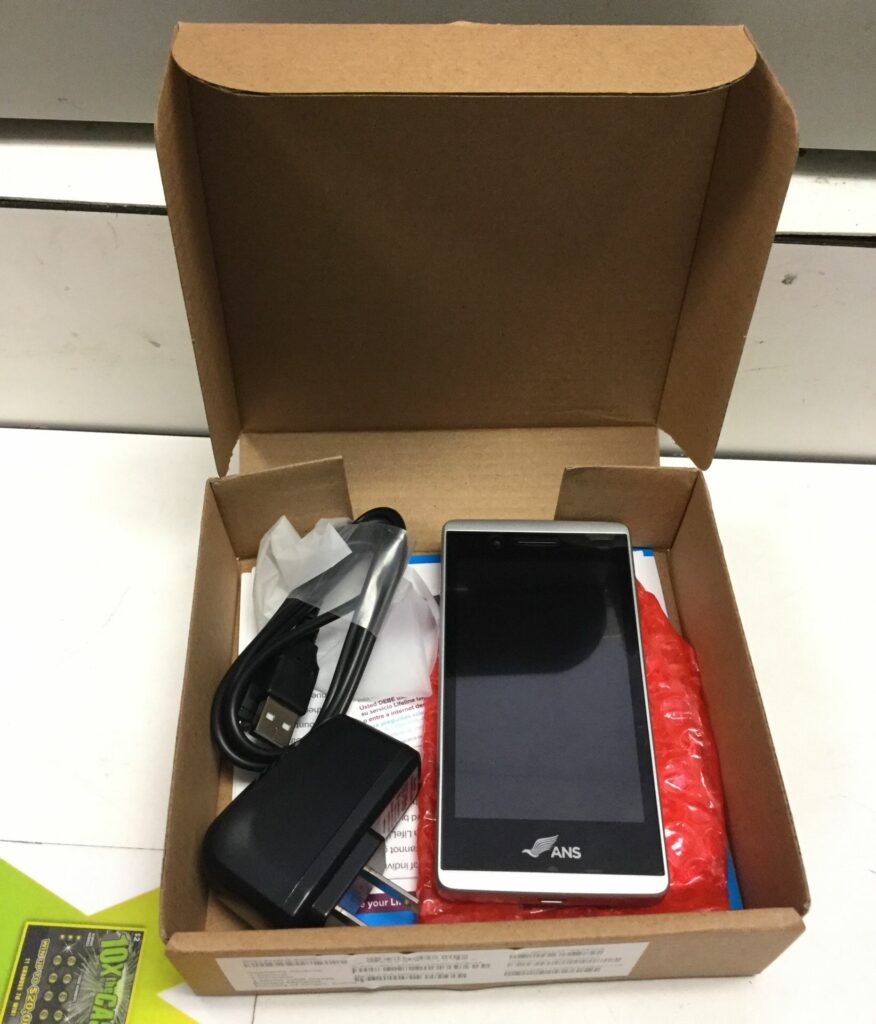
Suppose that you receive a new phone from Assurance Wireless after losing your free phone, you will need to activate the phone again. You should follow the instructions below:
- In order to turn on your phone, press and hold the Power Button. Allow the phone to connect to our network using hands-free activation and then check for updates. The phone will shut down.
- When you turn your phone back on, it may prompt you to customize it. You might need to skip the setup screens and go straight to the next step.
- Then, call 611 and listen to the recorded instructions.
- Lastly, enter your Assurance Wireless Account PIN (found at the top of your Assurance Wireless approval letter).
How To Install A Replacement SIM Card That Was Lost or Damaged?
You also have to reinstall your replacement SIM Card after receiving your replacement phone from Assurance Wireless.
Firstly, please ensure that your phone is fully charged and you have a backup phone nearby in case you need to call Assurance Wireless for assistance:.
- Turn your phone off.
- Remove the back cover from your phone.
- Search for the SIM Card slot.
- Then, using your fingernail or a paperclip, carefully remove the old SIM Card.
- There are three different sizes of SIM cards. Punch out a new SIM Card the same size as your old one, using it as a guide.
- With the metallic side down, gently slide the new SIM Card into the slot. Make sure the SIM Card’s angled corner is inserted in the same position as your old SIM Card was when it was in your phone.
- Replace the back cover of the phone.
- Finally, start talking, texting, and surfing the web with your phone.
How To Restore Backed-up Data & Settings On A Replacement Phone?
When you sign in with your Google Account on a replacement phone that has already been set up, all of the information you previously backed up for that Google Account is transferred to the new Assurance phone.
Follow the on-screen instructions to restore a backed-up account to a replacement smartphone.
How To Restore Backed-up Contacts On A Replacement Phone?

In order to restore your contacts on an Assurance Wireless replacement phone, carefully follow the step below:
- Open your phone’s Settings app.
- Choose Google
- Tap on Set up & restore.
- Then, select Restore contacts.
- If you have multiple Google Accounts, tap from account to choose the account you want to restore contacts.
- Tap the phone with the contacts to copy.
- In case you don’t want to copy contacts from your SIM Card or phone storage, turn off SIM Card or Device storage.
- Select Restore, then wait until you see “Contacts restored.”
- In order to avoid duplicates, your phone restores only contacts that it doesn’t already have. Your restored contacts sync with your current Google Account as well as other devices.
Final Words
In short, Assurance Wireless is one of the largest Lifeline and ACP providers which provides replacement phones to its customers. Therefore, if your Assurance Wireless free Android phone is damaged, lost, or stolen, you can request to get a new one. On the other hand, you have another option to switch to another provider to get a free government iPhone.
Related posts:
