SafeLink Compatible Phones: What To Know About BYOP Service
If you want to get free or discounted wireless services from SafeLink Wireless, you must have a phone that is compatible with it. This post will show you how to check if your device is SafeLink compatible and a list of SafeLink compatible phones.
Unless your device qualifies, another excellent option still provides exceptional performance and value.
1. How Do I Tell If My Phone Is Compatible on SafeLink?
SafeLink Wireless is a government-subsidized Lifeline program that provides qualified individuals with free or low-cost phones and wireless services.
Among SafeLink’s best benefits is the Bring Your Own Device (BYOD) option. SafeLink BYOD lets you use your existing phone with a SafeLink SIM card, avoiding switching to a new one.

However, SafeLink cannot ensure that all of a phone’s functionalities will work with its service. It is largely based on a specific network technology, and your phone needs to be compatible with this network to work correctly.
If your device meets the requirements below, it will operate with SafeLink Wireless:
- Your phone has a SIM card. SafeLink offers conventional, Micro, and Nano SIM cards. Nano and Micro SIM cards are smaller than standard ones and are commonly seen in modern phones and iPhone models.
- You own an unlocked phone. In case your phone says “Contact Service Provider,” “Restricted,” or you can’t make calls or access your phone book, it is probably locked. To get your phone unlocked, contact your prior provider.
- You own a T-Mobile GSM, AT&T GSM, Verizon CDMA, Sprint CDMA, GoSmart, or U.S. Cellular CDMA mobile phone.
>>> Also read: How To Get A SafeLink Government Phone? Top 3 Alternatives
2. SafeLink Compatible Phones
Wonder, “Is my phone eligible for SafeLink?” In fact, finding the perfect SafeLink compatible phone can be overwhelming, with countless options available.
Luckily, here is a list of popular phone models that function seamlessly with SafeLink Wireless.
2.1 Samsung Galaxy Series
Samsung is a pioneer in smartphone technology, and various Galaxy models function with SafeLink’s CDMA network.
Although newer models may favor GSM, older and mid-range versions also provide excellent alternatives.
- Samsung Galaxy A Series: This series is famous for its balance of functionality and price, and it frequently includes CDMA-compatible variants. You can go for the Galaxy A20, A10, or previous generations.
- Samsung Galaxy J-Series: Certain older J series phones may still be SafeLink compatible, even if discontinued.
2.2 LG Phones
LG has provided cost-effective devices with outstanding features. You can consider the LG K or LG Stylo Series.
- LG K Series: The K series is well-known for providing cost-effective models without sacrificing fundamental features. Models such as the LG K9, K10, and previous models are worth consideration.
- LG Stylo Series: This series may be ideal for a bigger screen. Some devices in this series support CDMA and strike a nice combination of features and affordability.

2.3 Alcatel
Alcatel focuses on inexpensive smartphones and phones with features. Their devices are noted for their simplicity and ease of use, making them excellent for individuals who want a simple yet dependable phone.
- Alcatel OneTouch Series: This series provides various affordable alternatives with key functionality. Consider products such as the OneTouch Idol or other entry-level smartphones.
- Alcatel Go Flip: The Go Flip series offers a familiar interface with basic features for those who want a traditional flip phone style.
2.4 Other notable manufacturers
Aside from the brands listed above, numerous more manufacturers also make SafeLink compatible phones:
- Kyocera: It focuses on sturdy and rugged phones, making them ideal for people who lead active lifestyles.
- ZTE: It is well-known for its low-cost cell phones, and it provides many SafeLink-compatible models.
- BLU: It offers various mid-range and budget-friendly alternatives for SafeLink users.
>>> Also read: How To Get Safelink Phone Replacement
3. Best SafeLink Wireless BYOP Alternative – AirTalk Wireless
For those searching for an alternative to SafeLink BYOD, AirTalk Wireless has established itself as one of the greatest free government phone carriers in the U.S.
3.1 Overview of AirTalk Wireless’s BYOD program
AirTalk Wireless is backed by the Lifeline program. It delivers higher device quality, countrywide coverage, and cost-free programs that compete with or outperform SafeLink Wireless.
Importantly, the Bring Your Own Device Lifeline program enables eligible participants to maintain their current phones while still receiving Lifeline assistance.
In other words, it saves both time and money by avoiding the need to buy a new device.
Overall, the Lifeline program and the BYOD feature work together to create a flexible, cost-effective solution that assures participants can stay connected using the phone they are currently familiar with.
3.2 AirTalk Wireless Compatible Phones

To ensure maximum compatibility, the AirTalk Wireless SIM card is compatible with the following phone models:
4. How to Bring Your Own Device to AirTalk Wireless
Follow these steps to ensure a smooth transfer to AirTalk Wireless and uninterrupted use of their data-only services.
Step 1: Make Sure Your Phone Is Unlocked
- For iPhone users: Open Settings > General > About > Carrier Lock. If you see “No SIM restrictions,” your phone is unlocked.
- For Android users: Go to Settings > Connections > Mobile Networks > Network Operators. Then, turn off “Automatic Selection.”
If more than one network appears, your phone might be unlocked. If you only see one option, it could still be locked.
Step 2: Find Your IMEI Number
The IMEI is a 15-digit number that helps check if your phone works with AirTalk Wireless. The fastest method is to press *#06# on your device. Alternatively, adhere to these steps:
- On an iPhone: Go to Settings > General > About.
- On an Android: Go to Settings > About Phone > Status.
Step 3: Check Compatibility Online
Go to the AirTalk Wireless website. Enter your IMEI number to see if your phone can be used on their network.
Step 4: Insert Your SIM Card
If your phone is compatible and unlocked, you’re all set! Just pop in your new AirTalk Wireless SIM card and start using your plan.
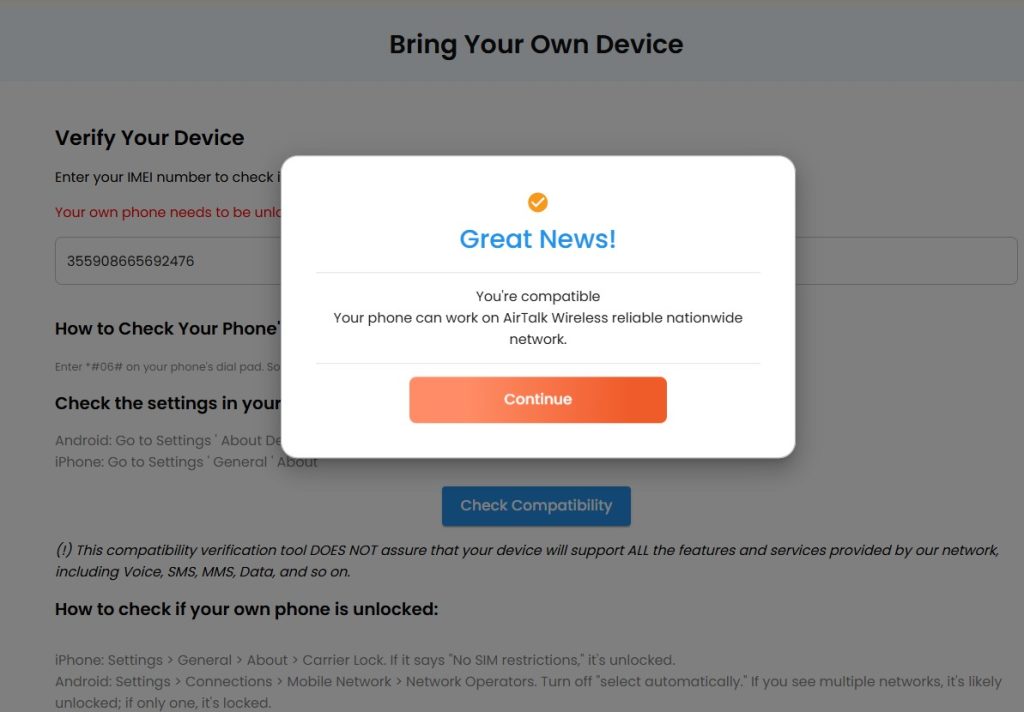
Conclusion
To conclude, SafeLink compatible phones keep you connected with dependable, cost-effective, government-supported service. Whether you utilize your existing equipment or purchase a new one, the first step is to ensure compatibility.
If SafeLink does not match your needs or is inaccessible in your area, try AirTalk Wireless as a viable option. It provides free cell phones, flexible plans, and simple eligibility, making it an excellent backup alternative.
