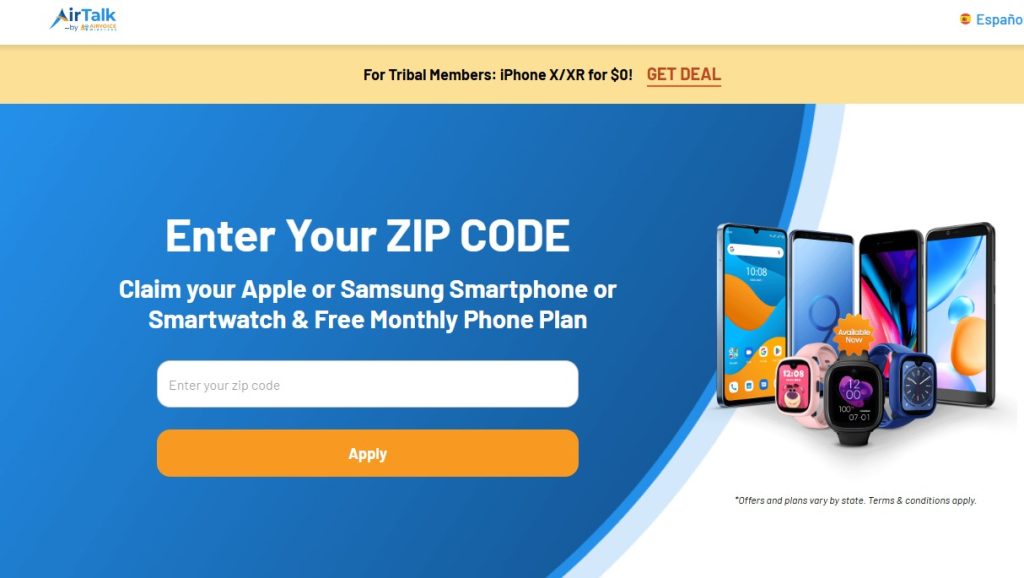Looking for a Walmart ACP Laptop? Here’s What Works Instead
If you’ve been looking into the Affordable Connectivity Program (ACP), it’s important to know what you can realistically expect from a Walmart ACP laptop. This article may run a bit long, but we’ve pulled together all the important information in the clearest way possible.
1. The Fact about the Walmart ACP Free Laptop Program
Why are people still searching for Walmart ACP laptops? What is the Walmart ACP free laptop program?
About the Affordable Connectivity Program (ACP):
ACP was a federal initiative that helped households afford broadband service. The program provided:
- Monthly internet discount: Eligible households received up to $30 per month toward internet service, or up to $75 per month for households on eligible Tribal lands.
- Device discount: Eligible households could also receive a one-time discount of up to $100 toward the purchase of a laptop, desktop computer, or tablet from participating providers.
To qualify, households needed to contribute between $10 and $50 toward the device’s purchase price.
About Walmart Family Mobile:
Walmart Family Mobile, powered by TracFone Wireless, participated in the ACP. This means eligible households can apply their ACP benefit to any MyFamilyMobile monthly plan that includes data.
Most importantly,
ACP and its monthly broadband service discounts officially ended in 2024 due to a lack of funding.
While information about Walmart Family Mobile’s participation in the program can still be found online, no new enrollments or monthly subsidies are available to users anymore.

>>> Read more: Can You Really Get a Free Laptop with Medicaid? Here’s the Truth
2. Alternatives to Walmart ACP Laptop
Currently, many people are still searching for a Walmart ACP laptop, free ACP tablet, or ACP free phone and tablet, in hopes of getting a low-cost device through a reliable government program.
However, since the ACP is no longer available, it’s better to look for alternative ways to get a budget-friendly device, whether that’s a laptop, tablet, or smartphone.
2.1. Refurbished and Discounted Laptops at Walmart
In fact, Walmart offers a wide range of refurbished and discounted laptops. These laptops are restored to like-new condition and available at much lower prices.
You’ll find some options like the HP EliteBook 845 G8, Lenovo 100e, and Dell Latitude 7420, with prices ranging from under $60 to around $400, depending on features and performance.
These devices are ideal for families, students, and working adults with limited resources.
In addition, Walmart makes it easy to trade in your old devices through its trade-in program.
Customers can send in eligible electronics, and after evaluation, receive a Walmart eGift Card to spend on new purchases.
For example, A Lenovo Legion 5 (15″, 2021) in good working condition with Ryzen 7, 16GB RAM, and 512GB SSD could earn up to $216 in trade-in value.

2.2. Community-Based Free Laptop Programs
Amazingly, many nonprofit organizations and community programs provide free or very low-cost laptops. These programs often operate based on donated or refurbished devices.
National Nonprofit Organizations:
- PCs for People specializes in providing low-cost computers and internet solutions to low-income individuals.
- Compudopt empowers communities by providing free computers, affordable internet solutions, and tech education to families and students.
- Human-I-T provides low-cost laptops, desktops, tablets, internet access, digital skills training, and tech support.
Community-based Programs:
- Public Libraries: Many libraries not only provide computers for on-site use but also have programs that allow patrons to borrow laptops and Wi-Fi hotspots for free for a limited period.
Programs for Students:
- Universities: Some schools, such as Dakota State University, University of Arkansas Grantham, and Northwest Missouri State University, provide free laptops either to all students or to first-year/financially needy students.
- Scholarship funds and nonprofits: The On It Foundation provides free computers and STEM/STEAM education to low-income K-12 students in the U.S. who receive free/reduced lunch and attend public or homeschool.
Most of these programs require applicants to prove low income or participation in a government assistance program (such as SNAP or Medicaid).
The best approach is to contact local community centers, libraries, or nonprofit organizations in your area to find detailed information about local programs.

2.3. Lifeline Program
The Lifeline program, created by the Federal Communications Commission (FCC), is a long-term valuable federal benefit that makes communication services more affordable for low-income households.
What Lifeline provides:
- Get a monthly discount of $9.25 on phone or internet service. Residents of Tribal lands may qualify for up to $34.25 per month in savings.
- A low-cost or free device from participating providers. You’ll find free government phones, tablets, smartwatches, or device bundles based on your location and provider.
There are two main ways to qualify for Lifeline nationwide:
- Your household income must be at or below 135% of the Federal Poverty Guidelines.
Or,
- If you or someone in your household is enrolled in:
- SNAP
- Medicaid
- Supplemental Security Income (SSI)
- Federal Public Housing Assistance (FPHA)
- Veterans Pension and Survivors Benefit
- Bureau of Indian Affairs General Assistance
- Tribal TANF
- Food Distribution Program on Indian Reservations (FDPIR)
- Head Start (income-based)
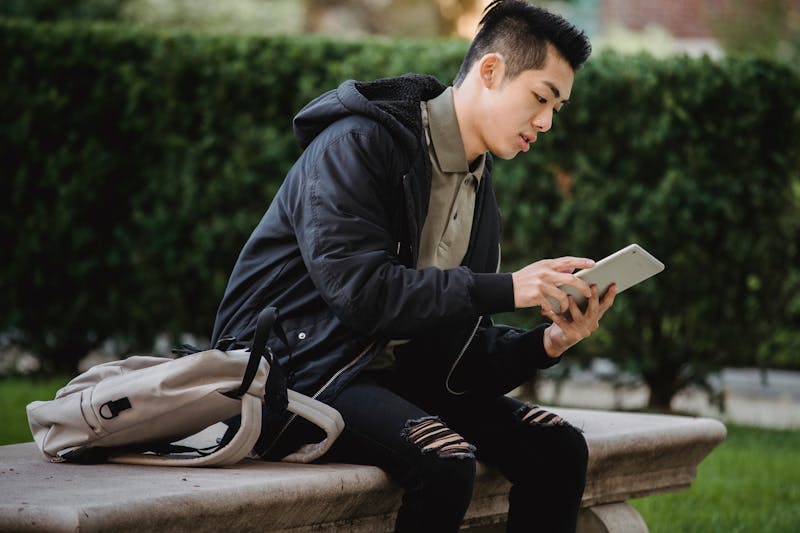
3. How to Get a Low-Cost or Free Device Today
Lifeline is one of the most reliable ways to claim a free device and mobile service plan. If you qualify for the Lifeline program, apply through participating providers like AirTalk Wireless to get a free government phone, tablet, smartwatch, or device bundle.
Step 1: Visit the AirTalk Wireless website. Enter your ZIP code.
Step 2: Select a Lifeline plan (Basic, Plus, Premium, or Unlimited). All plans include free or discounted devices, or you can choose a Bring Your Own Device (BYOD) option.
Step 3: Pick your free device (availability changes often, so apply quickly).
Step 4: Your eligibility is usually verified automatically. In some cases, you may need to provide supporting documents.
Step 5: Submit your application online.
What’s included with every free device package:
- Free device
- Monthly data allowance
- Unlimited talk & text
- Free international calling
- Free SIM kit or eSIM
- WiFi calling
- Free calls to 911 and 411 Directory Assistance
- Caller ID, Call Waiting, 3-Way Calling, and Voicemail
4. Tips for Choosing The Right Device
Daily usage
The first thing to think about is how you’ll actually use the device day-to-day.
For example, students often prefer a device that is light and portable, with enough power for note-taking and streaming lectures.
All in all, you should look for a balance of performance, portability, and decent battery life.
For laptops, 8GB of RAM and a 256GB SSD should be considered the baseline. A mid-range processor (Intel i5 or AMD Ryzen 5) is plenty for most productivity tasks.
Tablets with 4GB of RAM and 64GB of storage are enough for basic use, but if you plan to store lectures or textbooks, 128GB feels much safer.
A stylus is almost a must-have here as a real productivity tool (see Samsung Galaxy Tab S4 or iPad 6)
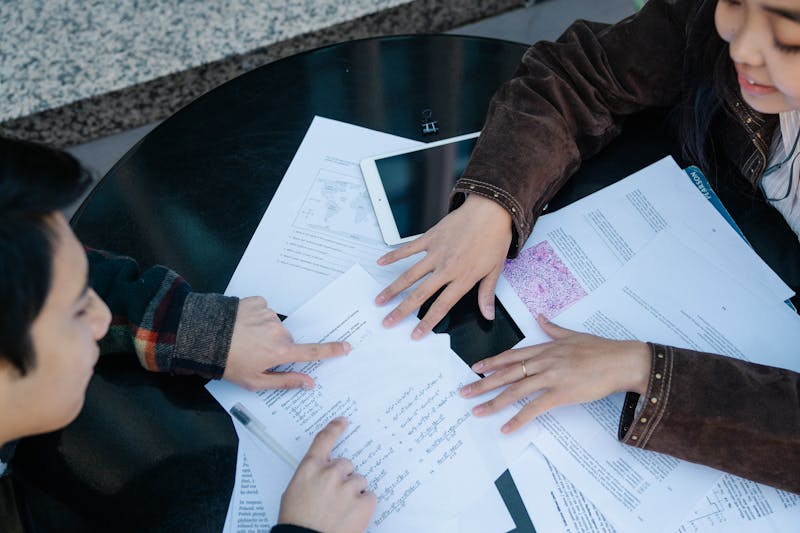
Tablets are ideal for students because they are portable, multifunctional, and cost-effective.
Overall performance
Battery life should also be a priority. Aim for more than 8 hours of backup to get through the day.
In terms of price, you can easily find refurbished laptops with decent basic configurations for studying and office tasks under $400.
In the $400 to $800 range, you can get refurbished laptops with stronger configurations. This is an ideal choice for creative users or engineering students on a tight budget.
Price
Tablets often come in cheaper. For students, an iPad or a mid-range Android tablet works well.
iPads and mid-range Android tablets (Samsung Galaxy Tab A-series) can be found at very good prices, just under $300. For example:
- iPad 6 (from $59.99 through Lifeline)
- iPad Air 2 (from $29.99 through Lifeline)
- Samsung Galaxy Tab A 2018 (from $29.99 through Lifeline)
- Samsung Galaxy Tab A 2020 (from $39.99 through Lifeline)
- Samsung Tab A7 Lite (from $24.99 through Lifeline)
In the higher-end segment ($400+), premium tablets like older iPad Air or iPad Pro models, and Samsung Galaxy Tab S-series fall into this range.
These devices usually offer strong performance, high-quality displays, and compatibility with professional accessories such as keyboards and stylus pens.
Conclusion
Overall, if you’re hoping to get a high-quality machine through ACP, you’ll likely be disappointed. Instead, apply for Lifeline or other affordable connectivity programs, or put your budget toward a refurbished laptop from a trusted retailer.