Can You Really Get a Safelink Wireless Tablet?
Most likely, you can get a Safelink Wireless tablet through the Lifeline program. That’s because Safelink is one of the wireless providers approved to offer discounted devices, including tablets, for eligible low-income households. However, there are conditions.
While the offer sounds like a free tablet, there’s usually a small one-time co-pay required to receive the device. Availability may vary based on your state and stock levels.
The chances of getting a Safelink free tablet are possible if you meet the eligibility and act while supplies last. But don’t expect it to be completely free or instantly available.
1. Overview of the Lifeline Program
Lifeline has helped millions of Americans stay connected. It’s a long-standing federal program that provides eligible low-income households with a monthly discount on phone or internet service. For most people, the discount goes up to $9.25 per month, but if you live on Tribal lands, that number is $34.25.
Here’s something important: Lifeline partners with approved service providers, and only some of these licensed providers can offer discounted or free devices like smartphones or tablets as part of their plans.
Safelink Wireless is a certified Lifeline provider offering discounted devices, including tablets.

2. How to Get a Safelink Wireless Tablet
You get a chance to get a Safelink Wireless tablet when you apply for Lifeline through the company.
While many people search for a Safelink Wireless free phone and tablet, keep in mind that these offers depend on your state and stock levels. Safelink Wireless often has more phone options, but when it comes to tablets, the availability might not be as high.
It’s worth understanding how to qualify for Lifeline in the first place because once you’re eligible, you might apply for the program through Safelink Wireless or other Lifeline service providers that do offer tablets, like AirTalk Wireless.
Are you eligible for Lifeline?
There are two main paths to qualifying, either through income or participation in a government assistance program.
You can qualify for Lifeline if your household income is 135% or less than the Federal Poverty Guidelines.
Or you could be eligible if you or someone in your household is already enrolled in certain government programs: SNAP, Medicaid, SSI, FPHA, and Veterans Pension and Survivors Benefits.
And for people living on Tribal lands, the list gets a little longer. Programs like the Bureau of Indian Affairs General Assistance, Tribal TANF, FDPIR, and Head Start are also recognized.
Required documents:
If you’re qualifying through a program, show official proof—something like an award letter or benefit verification letter.
For income-based eligibility, you’ll want documents that clearly spell out your annual income. Tax returns, paycheck stubs, or a benefits statement can work here.
You’ll also need:
- Your Date of Birth
- Residential address
- A valid Social Security Number or Tribal ID
- And in some cases, something called life verification (which basically confirms you’re a real person and not someone signing up twice)
>> Check here for more details on how to apply for Lifeline
3. Top 3 Safelink Wireless Alternatives
One friendly recommendation is that you should explore multiple options first to get the most out of the Lifeline program. Each provider has different offers and prices. For example, if you’re looking for Alcatel JOY TAB 2, it might be completely free in California when you apply through AirTalk Wireless.
That’s why it’s a smart move to check what different providers offer before making your final decision. You’re free to explore multiple companies.
Safelink Wireless might be a renowned name in this space, with many U.S. people searching for “Safelink Wireless tablet” on Google every month, but it’s definitely not the only one. In fact, several alternatives offer even more competitive benefits.
3.1. AirTalk Wireless
If you’re looking for a discounted or free government tablet, AirTalk Wireless is a top contender. AirTalk stands out for its value, fast service, and flexible options.
AirTalk Wireless is one of the most well-known Lifeline providers in the U.S. They’ve built a great reputation for helping low-income residents stay connected. AirTalk Wireless gives qualifying citizens free service, unlimited talk and text, plus high-speed data.
And here’s what you’re looking for: AirTalk Wireless gives eligible Lifeline customers access to deeply discounted or free tablets with no activation fees, no monthly bills, and no sneaky fine print.
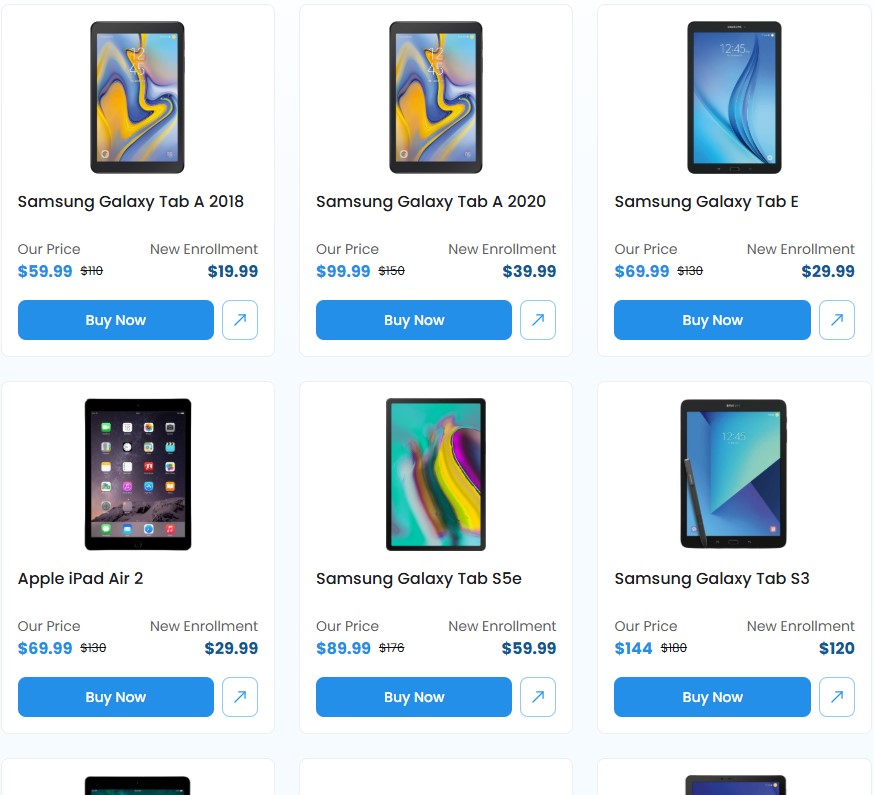
Besides, their plans include 5G+ high-speed data to keep you streaming, scrolling, and video-calling. They even offer free international calling to over 200 countries.
Combine that with features like Caller ID, Voicemail, Call Waiting, and 3-Way Calling, and you’ve got a plan that feels more premium than free.
AirTalk Wireless is well-known for its large collection of deeply discounted or free devices, from smartphones to tablets.
Read more: Is AirTalk Wireless Legit? What You Need to Know Before Signing Up
3.2. Assurance Wireless
Assurance Wireless is another major player that makes the shortlist of top SafeLink Wireless alternatives. Powered by the Nationwide Sprint Network, Assurance Wireless offers reliable coverage and accessible mobile service to low-income households across the U.S..
If you meet Lifeline eligibility requirements, you can qualify for a discounted or free device, including tablets. And here’s a comforting feature: 911 emergency calls are always available, even if your minutes run out.
3.3. TruConnect
TruConnect has partnered with the Lifeline Program to offer low-income households free or discounted mobile service without all the usual headaches. The plans they offer are designed to be user-friendly.
TruConnect also offers several discounted tablet options through Lifeline for eligible applicants. That’s a major bonus for students, seniors, job seekers, or anyone needing a bigger screen to stay connected.

4. What is the Best Free Government Tablet?
Many individuals are exploring Lifeline services to get their hands on free government tablets. Safelink Wireless or AirTalk Wireless are expanding the availability of these tablets, and the trend is only going upward.
Here are some of the best free government tablets now:
Samsung Galaxy Tab A 2020
This tablet strikes that perfect middle ground: not too fancy to be overpriced, but still packed with just enough features to feel like a premium device. You get a vivid display. The Samsung Galaxy Tab A 2020 runs surprisingly smoothly.
So, if you’re asking what the best free (or nearly free) government tablet is, the Galaxy Tab A 2020 is one of the top options. It’s smart, sleek, and seriously worth it.
Apple iPad Air
The iPad is the leading tablet in the United States, with more than 40% of Americans owning one. iPad If you’re aiming for something sleek and sharp, the iPad Air might be your dream come true.
It’s a productivity partner. Colors are punchy, and videos look like they belong on a cinema screen.
Sure, the iPad Air is definitely on the “premium” end of government tablets, but that’s what makes it exciting. It brings real value, long-term use, and the smooth Apple experience people love.
Samsung Galaxy Tab E
Whether you’re reading the news or checking email, this tablet handles the essentials with total ease. It’s made for everyday people doing everyday things.
What you will be keen on the most about the Samsung Galaxy Tab E is how incredibly easy it is to use. The layout is intuitive, and the whole experience feels uncomplicated.
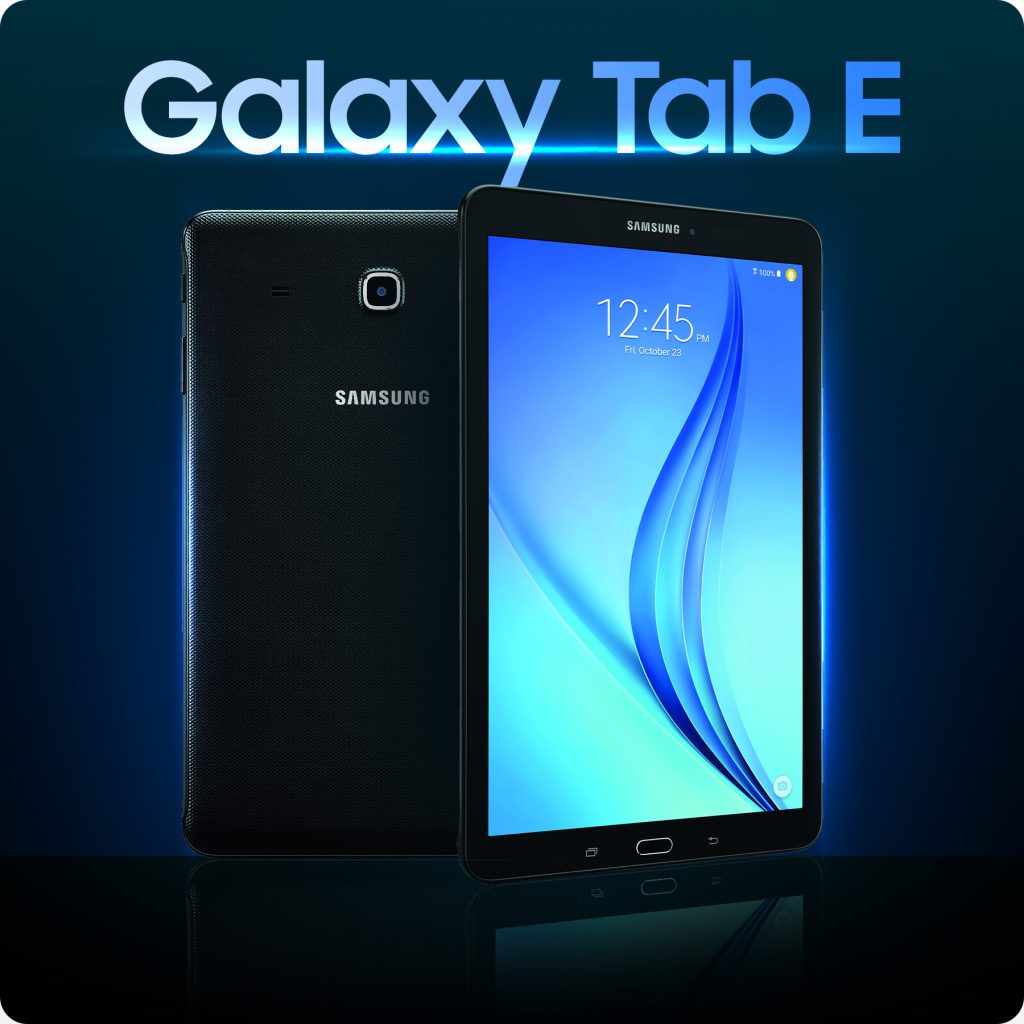
Sky Pad8
The Sky Pad8 isn’t trying to be the flashiest tablet out there. Instead, it’s delivering great value without the big price tag.
The 8-inch HD screen ensures that everything looks clear. If you qualify for a government tablet, this could be your perfect match for a budget-friendly option.
Apple iPad 6
The iPad 6 is a standout choice for students. What makes the iPad 6 a good pick is its efficiency. It handles everything smoothly. Its fast performance ensures that you stay productive. It’s the perfect blend of performance and portability.
FAQs
Can I get a tablet through SafeLink Wireless?
You can get a SafeLink Wireless tablet. SafeLink is a Lifeline service provider that offers discounted or free devices to eligible customers.
Can I get a free tablet with ACP?
The Affordable Connectivity Program (ACP) ended on June 1, 2024, due to a lack of additional funding from Congress. As a result, the program is no longer available, and households can no longer receive the ACP discount. If you’re still interested in securing a free government tablet, explore other programs like Lifeline.
What is the difference between SafeLink and LifeLine?
Lifeline is a federal program offering discounts on phone and internet services for low-income individuals, and SafeLink is one of the Lifeline-supported providers. SafeLink provides free mobile phones, minutes, and data plans to eligible users under the Lifeline program.
Does AirTalk Wireless have tablets?
AirTalk Wireless offers highly discounted or free tablets to eligible customers through the Lifeline program. These tablets come with high-speed data, talk, and text services. Some of the popular models include the iPad Air, Samsung Galaxy Tab A 2020, Samsung Galaxy Tab E, Sky Pad8, and Alcatel JOY TAB 2.
Conclusion
While the availability of a Safelink Wireless tablet can vary based on state and stock levels, it is still a great opportunity for those who qualify for the Lifeline program. If you don’t see a tablet offer right away, don’t be discouraged. Check back with Safelink Wireless or explore other Lifeline providers for potential options. Reach out to customer support for guidance on how to secure a device.
