AirTalk Wireless Guide: How To Upload Proofs
The FCC’s Lifeline program is a long-term initiative to provide affordable access to vital communications services like broadband Internet access. The ACP is a new initiative that will further assist in making broadband more accessible for low-income households. Benefits from Lifeline and ACP can be pooled and applied to the same service plan or applied to distinct service plans. Subscribers to the program might opt to get ACP benefits through another service provider like AirTalk Wireless.
Because AirTalk Wireless is a government-sponsored lifeline service, some qualifying documentation is necessary to confirm a subscriber’s qualified participation. Then you’ll probably want to know how to upload proofs on AirTalk Wireless.
About AirTalk Wireless and its service
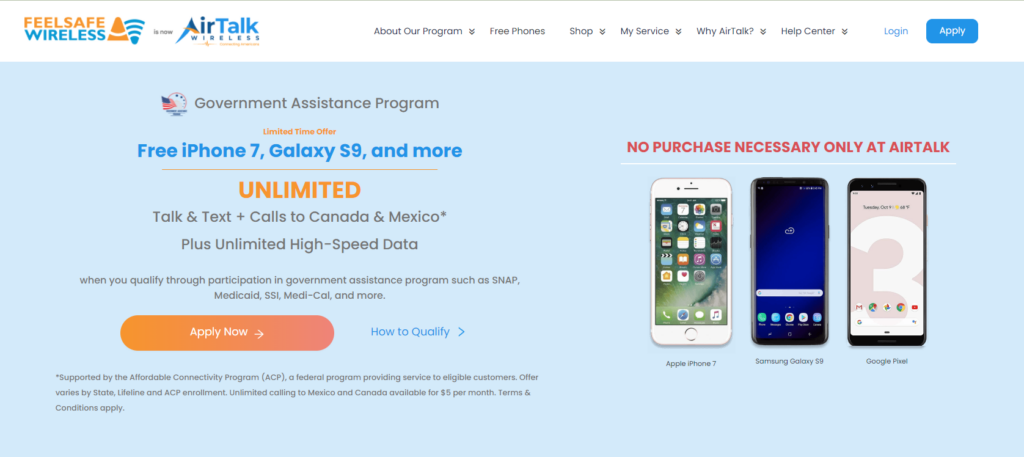
AirTalk Wireless is powered by AirVoice, an FCC-licensed Eligible Telecommunication Carrier (ETC) that provides eligible clients across the United States with Lifeline, Affordable Connectivity Program (ACP). AirTalk’s objective is to deliver the greatest customer service on the nation’s largest 5G/4G network, an easy application procedure, and top iconic quality phone brands that people demand, such as iPhones, Galaxy S, Google Pixels, and Motorolas, and more.
Why Do You Need To Upload Proofs On Airtalk Wireless
To apply to ACP/Lifeline, you will need to submit proofs 2 times:
- NLAD (National Lifeline Accountability Database) will verify the customer’s proofs and confirm with HTH.
- AirTalk Wireless has a reviewer team that will review and determine which benefit program a customer is eligible for.
After you apply and go through the review steps of the National Lifeline Accountability Database as well as AirTalk Wireless, there may be additional proofs that you need to submit. Then, you will need the ‘Upload proofs’ service of Airtalk Wireless.
How to upload proofs on AirTalk Wireless
To upload proofs on AirTalk Wireless, you can take the following simple steps:
Step 1: Head to AirTalk Wireless.
Step 2: Choose Service > Upload proofs. Or you can go directly to Upload proofs HERE.
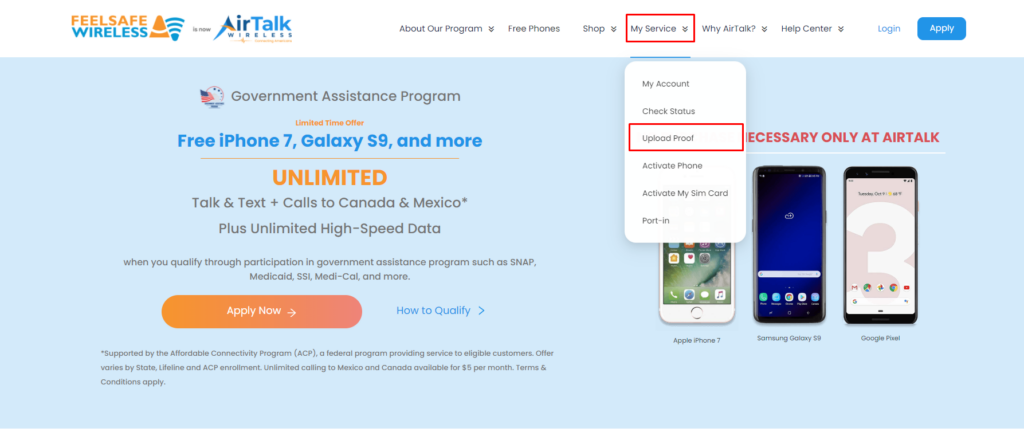
Step 3: Input your email, ZIP code, and SSN.

Step 4: After successfully validating the customer, you will be taken to the next step. Here you will submit your necessary proofs. Then, click on Upload.
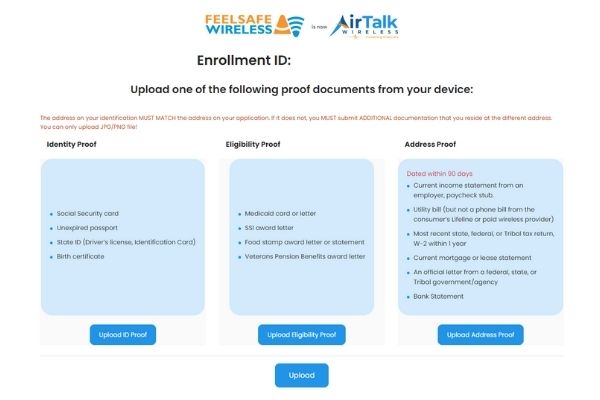
Note: The address on your identification MUST MATCH the address on your application. If it does not, you MUST submit ADDITIONAL documentation that you reside at a different address. Besides, you can only upload JPG/PNG files!
Frequently Asked Questions about How to Upload Proofs on AirTalk Wireless
Here are some frequently asked questions that you may need to know when submitting your proofs to apply to these programs.
How To Qualify For the Lifeline & ACP Program
Individuals can instantly qualify for the Lifeline and ACP programs if they are considered low-income or if they participate in government assistance programs like:
- SNAP / Cal-Fresh
- Medicaid / Medi-Cal
- Supplemental Security Income (SSI)
- Federal Public Housing Assistance (FPHA) or Section 8
- WIC
- And more
During the application process with AirTalk, applicants are required to upload supporting documentation to verify their identity and qualifying government program.
Why do I need to provide my Social Security Number?
AirTalk needs your SSN to verify your eligibility because AirTalk Wireless is a government aid lifeline service provider. You’ll also have to show documentation of your qualified benefit program or if you’re applying on the basis of income, proof of your income. All of your information is kept totally private. Users’ privacy is always respected by AirTalk Wireless.
How long will it take to receive approval?
An application is typically accepted in 20-30 minutes. Some applications, however, will have to wait 3-4 days or more to be approved. The reason for this is that your proof documents must be double-checked. By login into your account, you can always check the progress of your application. You will receive an email confirmation as well as a tracking number for your order once it has been approved.
Can I apply directly with a provider like AirTalk Wireless?
The FCC has given some participating providers like AirTalk Wireless permission to employ an alternate verification method, allowing them to approve and enroll qualified homes directly. Thus, to discover more about your desired provider’s application procedure, contact them directly.
Do I need to contact my preferred provider after my application is approved?
Yes, whether you applied online at ACPBenefit.org or by mail and were accepted, you must contact your preferred service provider and choose a service plan and submit proofs to start receiving the monthly bill savings. If you wish to use the discount with your current internet service provider, you must contact them when your application has been granted.
Final Words
The proofs are one of the important procedures in the process of applying for support programs like ACP or Lifeline. Therefore, submitting enough proof will determine the process and results of your review. For the fastest and most convenient, register on AirTalk Wireless; the ‘upload proof’ service will help you submit your proof as quickly as possible.
